Empowering Designers: Essential Strategies for Website Success
**Call to Action:**
Unlock the Secrets of Website Design Mastery!
Discover essential strategies to elevate your website designs and captivate your audience. Visit https://adurbiz.com/ today to access our comprehensive guide and transform your website into a masterpiece.
Introduction
**Essential Strategies for Website Designers**
In today’s digital landscape, a well-designed website is crucial for businesses to succeed. Website designers play a vital role in creating user-friendly, visually appealing, and effective websites that meet the specific needs of their clients. This guide provides essential strategies for website designers to enhance their skills and deliver exceptional results.
Ethical Considerations for Website Designers: Creating Responsible and Sustainable Websites
**Essential Strategies for Website Designers: Ethical Considerations for Responsible and Sustainable Websites**
In the realm of website design, ethical considerations play a pivotal role in shaping responsible and sustainable digital experiences. As designers, we have a duty to create websites that not only meet aesthetic and functional requirements but also adhere to ethical principles.
**Accessibility for All**
Foremost among these principles is accessibility. Websites should be designed to accommodate users with disabilities, ensuring that they can navigate and interact with the site effectively. This includes providing alternative text for images, closed captions for videos, and keyboard-accessible navigation. By embracing accessibility, we empower all users to fully engage with our creations.
**Privacy and Data Protection**
The internet has become a vast repository of personal data. As website designers, we have a responsibility to protect user privacy and ensure that their data is handled ethically. This involves obtaining informed consent before collecting any personal information, implementing robust security measures to prevent data breaches, and providing users with clear and concise privacy policies.
**Environmental Sustainability**
The digital world has a significant environmental impact. Websites that are poorly designed can consume excessive energy and contribute to greenhouse gas emissions. By adopting sustainable practices, such as optimizing images, using energy-efficient hosting providers, and reducing unnecessary animations, we can minimize our websites’ environmental footprint.
**Ethical Content**
The content we display on our websites should also be subject to ethical scrutiny. We must avoid promoting harmful or discriminatory messages, and ensure that the information we present is accurate and reliable. By exercising editorial judgment and partnering with reputable sources, we can contribute to a more informed and responsible online environment.
**Transparency and Accountability**
Transparency is essential for building trust with users. Website designers should clearly disclose their design process, including any third-party tools or services they use. They should also be accountable for the ethical implications of their work, and be willing to address any concerns or criticisms raised by users.
**Collaboration and Education**
Ethical website design is not a solitary pursuit. It requires collaboration among designers, developers, and content creators. By sharing knowledge and best practices, we can collectively raise the ethical standards of the industry. Additionally, educating users about ethical considerations can empower them to make informed choices when interacting with websites.
In conclusion, ethical considerations are an integral part of responsible and sustainable website design. By embracing accessibility, protecting privacy, promoting environmental sustainability, ensuring ethical content, fostering transparency, and collaborating with others, we can create digital experiences that not only meet user needs but also contribute to a more just and equitable online world.
Design Trends for Website Designers: Staying Ahead of the Curve
**Essential Strategies for Website Designers**
In the ever-evolving landscape of web design, staying ahead of the curve is paramount. To achieve this, website designers must embrace a comprehensive set of strategies that encompass both technical proficiency and creative ingenuity.
**User-Centric Design:**
At the heart of effective website design lies user-centricity. Designers must prioritize the user experience by understanding their needs, preferences, and behaviors. This involves conducting thorough user research, creating intuitive navigation, and ensuring accessibility for all users.
**Responsive Design:**
With the proliferation of mobile devices, responsive design has become indispensable. Websites must adapt seamlessly to different screen sizes and resolutions, providing an optimal experience regardless of the device used. This requires careful consideration of layout, typography, and image optimization.
**Visual Hierarchy:**
Creating a visually appealing website is essential for capturing attention and guiding users through the content. Designers should employ visual hierarchy to establish a clear focal point, prioritize important information, and create a sense of flow. This can be achieved through the use of color, typography, and white space.
**Content Optimization:**
High-quality content is the backbone of any website. Designers must collaborate with content writers to create engaging, informative, and SEO-friendly content that resonates with the target audience. This involves optimizing headlines, meta descriptions, and body copy for search engines and user readability.
**Performance Optimization:**
Website performance is crucial for user satisfaction and search engine rankings. Designers should implement techniques such as image compression, code minification, and caching to ensure fast loading times. Additionally, they should consider using a content delivery network (CDN) to improve website availability and speed.
**Accessibility:**
Accessibility is essential for ensuring that all users, regardless of their abilities, can access and interact with a website. Designers must adhere to accessibility guidelines, such as providing alternative text for images, using semantic HTML, and ensuring keyboard navigation.
**Continuous Learning:**
The field of web design is constantly evolving, with new trends and technologies emerging regularly. Designers must commit to continuous learning to stay abreast of the latest advancements. This involves attending industry events, reading design blogs, and experimenting with new tools and techniques.
**Collaboration and Feedback:**
Effective website design requires collaboration between designers, developers, and stakeholders. Designers should actively seek feedback from users, team members, and clients to refine their designs and ensure they meet the desired objectives.
By embracing these essential strategies, website designers can create websites that are not only visually appealing but also user-friendly, accessible, and optimized for performance. By staying ahead of the curve and continuously adapting to the evolving landscape, designers can deliver exceptional digital experiences that meet the needs of their clients and users alike.
The Importance of User Testing: Gathering Feedback for Website Improvements
**Essential Strategies for Website Designers: The Importance of User Testing**
In the realm of website design, user testing emerges as an indispensable tool for crafting websites that seamlessly align with user needs and expectations. By actively seeking feedback from real users, designers gain invaluable insights that empower them to refine their designs, enhance usability, and ultimately deliver a superior user experience.
User testing involves engaging a representative sample of users to interact with a website and provide their feedback. This feedback can be gathered through various methods, including surveys, interviews, and observation. By observing users as they navigate the website, designers can identify areas of confusion, frustration, or delight.
One of the primary benefits of user testing is its ability to uncover usability issues that may not be apparent to designers. Users often have unique perspectives and insights that can help designers identify potential pain points and areas for improvement. For instance, a user may struggle to find a specific piece of information or encounter difficulty completing a task. By addressing these issues, designers can create a website that is more intuitive and user-friendly.
Furthermore, user testing provides designers with valuable data on user preferences and behaviors. By understanding how users interact with the website, designers can make informed decisions about design elements such as layout, navigation, and content. This data-driven approach ensures that the website aligns with the needs and expectations of its target audience.
In addition to improving usability, user testing also contributes to increased user satisfaction and engagement. When users feel that their feedback has been heard and incorporated into the design process, they are more likely to develop a positive relationship with the website and its brand. This can lead to increased loyalty, repeat visits, and ultimately, business success.
To conduct effective user testing, designers should carefully plan the process and select participants who represent the target audience. The testing environment should be controlled and free from distractions to ensure accurate results. Designers should also use a variety of testing methods to gather comprehensive feedback.
By embracing user testing as an essential strategy, website designers can gain a deep understanding of user needs and preferences. This invaluable feedback empowers them to create websites that are not only visually appealing but also highly functional and user-centric. Ultimately, user testing is a cornerstone of successful website design, ensuring that websites meet the expectations of their users and drive business outcomes.
Website Analytics for Designers: Measuring Success and Improving User Experience
**Essential Strategies for Website Designers: Measuring Success and Improving User Experience**
In the realm of website design, understanding the effectiveness of your creations is paramount. Website analytics provide invaluable insights into user behavior, enabling designers to optimize their designs for enhanced user experience and business outcomes.
**1. Define Clear Goals and Metrics:**
Before embarking on analytics, establish specific goals for your website. These could include increasing conversions, reducing bounce rates, or improving engagement. Once goals are defined, identify relevant metrics to track progress, such as conversion rates, time spent on page, and click-through rates.
**2. Implement Analytics Tools:**
Google Analytics is a widely used and comprehensive tool for website analytics. It provides detailed data on traffic sources, user demographics, and page performance. Other tools, such as Hotjar and Crazy Egg, offer additional features like heatmaps and session recordings, providing deeper insights into user behavior.
**3. Analyze Traffic Sources:**
Understanding where your website traffic originates from is crucial. Analytics tools reveal the channels that drive the most visitors, such as organic search, social media, or paid advertising. This information helps designers optimize their designs for specific traffic sources.
**4. Monitor User Engagement:**
Engagement metrics, such as time spent on page, scroll depth, and click-through rates, indicate how users interact with your website. By analyzing these metrics, designers can identify areas for improvement, such as enhancing content relevance or simplifying navigation.
**5. Identify Conversion Points:**
Conversion points are specific actions users take on your website, such as making a purchase or signing up for a newsletter. Tracking conversion rates helps designers optimize the user journey and remove any obstacles that hinder conversions.
**6. Conduct User Testing:**
While analytics provide quantitative data, user testing offers qualitative insights into user experience. By observing users interacting with your website, designers can identify usability issues, gather feedback, and make informed design decisions.
**7. Iterate and Improve:**
Website design is an iterative process. By continuously analyzing data and conducting user testing, designers can identify areas for improvement and make data-driven changes to enhance user experience and achieve business goals.
**Conclusion:**
Website analytics are an indispensable tool for website designers. By defining clear goals, implementing analytics tools, and analyzing data, designers can gain valuable insights into user behavior. This knowledge empowers them to optimize their designs, improve user experience, and ultimately drive business success. By embracing these essential strategies, website designers can create websites that not only look visually appealing but also effectively engage users and achieve desired outcomes.
Call-to-Action Optimization: Converting Visitors into Customers
**Essential Strategies for Website Designers: Call-to-Action Optimization**
In the competitive digital landscape, website designers play a crucial role in converting visitors into loyal customers. Call-to-action (CTA) optimization is a fundamental aspect of this process, as it guides users towards taking the desired action, whether it’s making a purchase, signing up for a newsletter, or downloading a resource.
**1. Define Clear and Compelling CTAs:**
The first step is to establish clear and compelling CTAs that resonate with your target audience. Use action-oriented verbs that convey the desired outcome, such as “Buy Now,” “Subscribe,” or “Download.” Avoid generic or ambiguous language that may confuse users.
**2. Position CTAs Strategically:**
The placement of CTAs is critical for their effectiveness. Place them prominently on the page, where they are easily visible and accessible. Consider using contrasting colors and bold fonts to draw attention to them. Additionally, ensure that CTAs are positioned near relevant content or at the end of a logical flow of information.
**3. Use Visual Cues:**
Visual cues can enhance the impact of CTAs. Use images, icons, or videos to illustrate the desired action and make it more appealing. For example, a “Play” button on a video thumbnail can encourage users to watch the content.
**4. Optimize for Mobile Devices:**
With the increasing use of mobile devices, it’s essential to optimize CTAs for smaller screens. Ensure that they are large enough to be easily tapped and that the text is readable. Consider using responsive design techniques to adjust the size and placement of CTAs based on the device being used.
**5. Test and Iterate:**
Regular testing is crucial for optimizing CTAs. Use A/B testing to compare different versions of your CTAs and determine which ones perform better. Experiment with different colors, text, and placement to find the combination that resonates most effectively with your audience.
**6. Track and Analyze Results:**
Tracking the performance of your CTAs is essential for ongoing optimization. Use analytics tools to monitor metrics such as click-through rates, conversion rates, and bounce rates. This data will provide valuable insights into what’s working and what needs improvement.
**7. Personalize CTAs:**
Personalizing CTAs can increase their effectiveness. Use dynamic content to tailor CTAs based on user behavior, demographics, or preferences. For example, you could display different CTAs to first-time visitors compared to returning customers.
**Conclusion:**
Call-to-action optimization is a vital aspect of website design that can significantly impact conversion rates. By implementing these essential strategies, designers can create compelling CTAs that guide users towards taking the desired action and ultimately drive business success. Remember to continuously test, iterate, and analyze your CTAs to ensure they remain effective and aligned with your business goals.
Website Navigation: Designing Intuitive and User-Friendly Menus
**Essential Strategies for Website Designers: Designing Intuitive and User-Friendly Menus**
In the realm of website design, navigation plays a pivotal role in shaping the user experience. A well-designed menu serves as a roadmap, guiding visitors effortlessly through your website’s content. Conversely, a poorly designed menu can lead to frustration and abandonment.
To create intuitive and user-friendly menus, website designers must adhere to several essential strategies. Firstly, it is crucial to understand the user’s perspective. Consider the mental model of your target audience and anticipate their expectations. By placing yourself in their shoes, you can design a menu that aligns with their cognitive processes.
Secondly, simplicity is key. Avoid cluttering your menu with excessive options. Instead, focus on presenting the most important categories and subcategories in a clear and concise manner. Use descriptive labels that accurately reflect the content of each page.
Thirdly, consistency is essential. Maintain a consistent design and layout throughout your menu. This includes using similar fonts, colors, and spacing. Consistency helps users navigate your website with ease and reduces cognitive load.
Furthermore, consider the use of visual cues to enhance usability. Icons, images, and hover effects can provide additional context and make your menu more visually appealing. However, ensure that these elements are used sparingly and do not distract from the primary navigation.
Finally, test and iterate your menu design. User testing is invaluable for identifying areas of improvement. Gather feedback from real users and make adjustments accordingly. By iterating on your design, you can create a menu that meets the needs of your users and enhances the overall website experience.
In conclusion, designing intuitive and user-friendly menus is a critical aspect of website design. By understanding the user’s perspective, embracing simplicity, maintaining consistency, incorporating visual cues, and testing and iterating, website designers can create menus that guide visitors seamlessly through their website’s content. Remember, a well-designed menu is not merely a navigational tool but a gateway to a positive and engaging user experience.
Color Theory for Website Designers: Creating Visually Appealing Experiences
**Essential Strategies for Website Designers: Color Theory for Creating Visually Appealing Experiences**
Color plays a pivotal role in shaping the user experience of a website. By understanding and applying the principles of color theory, website designers can create visually appealing and engaging experiences that resonate with their target audience.
**Color Psychology and User Perception**
Colors evoke emotions and associations that can influence user behavior. For instance, warm colors like red and orange convey energy and excitement, while cool colors like blue and green promote calmness and tranquility. Understanding the psychological impact of colors allows designers to tailor their color palettes to specific goals and target emotions.
**Color Harmony and Contrast**
Creating harmonious color combinations is crucial for visual appeal. Color wheels provide a systematic approach to selecting complementary and analogous colors that work well together. Contrast, on the other hand, refers to the difference in lightness or darkness between colors. High contrast enhances readability and accessibility, while low contrast creates a more subtle and sophisticated effect.
**Color Accessibility**
Accessibility is paramount in website design. Designers must ensure that color choices do not hinder the user experience for individuals with color blindness or visual impairments. Using high-contrast color combinations and avoiding overly saturated colors can improve accessibility.
**Color and Branding**
Color is a powerful branding tool. By consistently using a specific color palette across a website, designers can establish a recognizable brand identity. Colors can also be used to differentiate different sections or elements of a website, creating a clear and intuitive user interface.
**Color Trends and User Preferences**
Staying abreast of color trends is essential for website designers. However, it is equally important to consider the preferences and expectations of the target audience. Researching industry benchmarks and conducting user testing can provide valuable insights into the most effective color choices.
**Conclusion**
Color theory is an indispensable tool for website designers seeking to create visually appealing and engaging experiences. By understanding the psychological impact of colors, applying principles of harmony and contrast, ensuring accessibility, leveraging branding opportunities, and staying informed about trends, designers can harness the power of color to captivate users and drive desired outcomes.
The Power of Typography: Choosing the Right Fonts for Your Website
**Essential Strategies for Website Designers: The Power of Typography**
Typography, the art of arranging and selecting typefaces, plays a pivotal role in website design. The fonts you choose can significantly impact the user experience, convey brand identity, and enhance the overall aesthetic appeal of your website.
**Choosing the Right Fonts**
The first step in effective typography is selecting the right fonts. Consider the following factors:
* **Legibility:** Choose fonts that are easy to read, especially on small screens. Sans-serif fonts like Helvetica or Arial are often preferred for their clarity.
* **Hierarchy:** Use different font sizes and weights to create a visual hierarchy. Larger fonts should be used for headings, while smaller fonts can be used for body text.
* **Brand Identity:** Select fonts that align with your brand’s personality and values. For example, a luxury brand might use an elegant serif font like Times New Roman, while a tech company might opt for a modern sans-serif font like Roboto.
**Font Pairing**
Combining multiple fonts can add visual interest and enhance the user experience. However, it’s important to pair fonts that complement each other. Consider the following guidelines:
* **Contrast:** Use fonts with different weights, sizes, or styles to create contrast. For example, a bold headline font can be paired with a lighter body text font.
* **Harmony:** Choose fonts that share similar characteristics, such as the same font family or similar letterforms. This creates a cohesive and visually appealing design.
* **Avoid Overcrowding:** Limit the number of fonts used on your website to two or three. Too many fonts can create a cluttered and overwhelming experience.
**Font Optimization**
Once you’ve selected your fonts, it’s important to optimize them for web use. This includes:
* **Web-Safe Fonts:** Use fonts that are widely supported by web browsers. This ensures that your fonts will display correctly on all devices.
* **Font Loading:** Optimize font loading to minimize page load times. Consider using font caching or preloading techniques.
* **Responsive Design:** Ensure that your fonts scale appropriately on different screen sizes. This is especially important for mobile devices.
**Conclusion**
Typography is an essential aspect of website design that can significantly impact the user experience and brand perception. By carefully selecting and pairing fonts, optimizing them for web use, and adhering to best practices, you can create a website that is both visually appealing and effective in conveying your message. Remember, the right fonts can elevate your website’s design and enhance its overall impact.
Accessibility Best Practices for Website Designers: Ensuring Inclusivity
**Essential Strategies for Website Designers: Ensuring Inclusivity**
In today’s digital landscape, accessibility is paramount for website designers. By adhering to best practices, designers can create inclusive websites that cater to the needs of all users, regardless of their abilities or disabilities.
**1. Use Semantic HTML:**
Semantic HTML elements, such as headings, lists, and tables, provide structure and meaning to web content. This allows assistive technologies, such as screen readers, to interpret the content accurately and convey it to users with visual impairments.
**2. Provide Alternative Text:**
Alternative text (alt text) describes images and other non-text elements on a website. This text is read aloud by screen readers, enabling users with visual impairments to understand the content of these elements.
**3. Use Color Contrast:**
Adequate color contrast between text and background is crucial for readability. Users with low vision or color blindness may struggle to distinguish text that lacks sufficient contrast.
**4. Consider Keyboard Accessibility:**
Ensure that all website elements can be accessed and navigated using a keyboard. This is essential for users who cannot use a mouse or touchpad, such as those with mobility impairments.
**5. Use ARIA Attributes:**
ARIA (Accessible Rich Internet Applications) attributes provide additional information about web elements, such as their role, state, and properties. These attributes help assistive technologies understand the purpose and functionality of elements.
**6. Test for Accessibility:**
Regularly test websites for accessibility using automated tools and manual evaluations. This helps identify and address any accessibility barriers that may exist.
**7. Seek Feedback from Users:**
Involve users with disabilities in the design and testing process. Their feedback provides valuable insights into the effectiveness of accessibility measures and helps identify areas for improvement.
**8. Stay Updated with Standards:**
Web accessibility standards, such as WCAG (Web Content Accessibility Guidelines), are constantly evolving. Designers should stay informed about the latest updates to ensure their websites meet the most current requirements.
**9. Use Accessible Fonts:**
Choose fonts that are easy to read, even for users with dyslexia or other reading difficulties. Avoid using decorative or stylized fonts that may be difficult to decipher.
**10. Provide Closed Captions and Transcripts:**
For multimedia content, such as videos and podcasts, provide closed captions and transcripts. This allows users who are deaf or hard of hearing to access the content.
By implementing these essential strategies, website designers can create inclusive websites that empower all users to access and interact with the web effectively. Accessibility is not only a legal requirement but also a moral imperative, ensuring that everyone has equal access to the digital world.
Mobile-First Design: Creating Websites for the Smartphone Era
**Essential Strategies for Website Designers: Mobile-First Design**
In the era of ubiquitous smartphone usage, mobile-first design has become paramount for website designers. By prioritizing the mobile experience, designers can ensure that their websites are accessible, engaging, and effective for the majority of users.
**Understanding the Mobile User**
Mobile users have unique needs and expectations. They often access websites on the go, with limited screen space and attention spans. Designers must consider these factors when creating mobile-friendly experiences.
**Responsive Design**
Responsive design is a fundamental principle of mobile-first design. It involves creating websites that automatically adjust their layout and content based on the device being used. This ensures that the website is easy to navigate and read on any screen size.
**Simplified Navigation**
Mobile users prefer simple and intuitive navigation. Designers should use clear and concise menus, large buttons, and minimal text. Hamburger menus, which collapse navigation options into a single icon, are a popular choice for mobile websites.
**Optimized Content**
Content should be optimized for mobile consumption. This means using short paragraphs, bullet points, and headings to break up text. Images and videos should be resized and compressed to load quickly on mobile devices.
**Fast Loading Times**
Mobile users are impatient. Websites must load quickly to avoid losing visitors. Designers can optimize loading times by using lightweight code, compressing images, and minimizing the number of HTTP requests.
**Touch-Friendly Elements**
Mobile users interact with websites using their fingers. Designers should ensure that all elements, such as buttons, links, and sliders, are large enough to be easily tapped.
**Consideration for Accessibility**
Mobile-first design should also consider accessibility for users with disabilities. This includes using high-contrast colors, providing alternative text for images, and ensuring that the website is compatible with assistive technologies.
**Testing and Iteration**
Testing is crucial to ensure that mobile websites are functioning properly. Designers should test their websites on a variety of devices and browsers to identify and resolve any issues. Iterative design, where changes are made based on user feedback, is essential for optimizing the mobile experience.
By embracing these essential strategies, website designers can create mobile-first websites that meet the needs of today’s smartphone users. These websites will be accessible, engaging, and effective, ensuring that businesses can reach their target audience and achieve their online goals.
Search Engine Optimization (SEO) for Website Designers: Boosting Visibility
**Essential Strategies for Website Designers: Boosting Visibility**
In today’s digital landscape, a well-designed website is crucial for businesses to establish an online presence and attract potential customers. However, simply having a website is not enough; it must be optimized for search engines to ensure it ranks highly in search results and attracts organic traffic.
**Keyword Research and Optimization**
The foundation of SEO for website designers lies in keyword research. Identifying relevant keywords that users are searching for is essential. These keywords should be incorporated into the website’s content, including page titles, meta descriptions, and body text. By optimizing for relevant keywords, the website becomes more visible to search engines and users.
**Content Creation and Optimization**
High-quality content is a cornerstone of SEO. Website designers should create informative, engaging, and relevant content that provides value to users. This content should be optimized for keywords, but it should also be written in a natural and readable manner. Additionally, optimizing images and videos with descriptive alt tags helps search engines understand the content and improve visibility.
**Technical SEO**
Technical SEO involves optimizing the website’s underlying structure and code to ensure it is crawlable and indexable by search engines. This includes optimizing page speed, ensuring mobile responsiveness, and creating a clear sitemap. By addressing technical SEO issues, website designers can improve the website’s overall performance and visibility.
**Link Building**
Building high-quality backlinks from reputable websites is a crucial SEO strategy. Backlinks act as votes of confidence for a website, indicating to search engines that it is authoritative and trustworthy. Website designers can acquire backlinks through guest posting, directory submissions, and social media engagement.
**Local SEO**
For businesses with a physical location, local SEO is essential. Optimizing the website for local search terms, such as “restaurant near me” or “plumber in [city],” helps the website rank higher in local search results. This involves creating a Google My Business listing, optimizing for local keywords, and building citations from local directories.
**Analytics and Monitoring**
Tracking website performance is crucial for ongoing SEO success. Website designers should use analytics tools to monitor traffic, keyword rankings, and other metrics. This data provides insights into what is working and what needs improvement, allowing for data-driven optimization decisions.
**Conclusion**
By implementing these essential strategies, website designers can significantly boost the visibility of their clients’ websites in search results. Keyword research, content optimization, technical SEO, link building, local SEO, and analytics monitoring are all crucial components of a comprehensive SEO strategy. By embracing these techniques, website designers can help their clients achieve their online marketing goals and drive more traffic to their websites.
Content Strategy for Websites: Creating Engaging and Informative Content
**Essential Strategies for Website Designers**
In the realm of digital marketing, website design plays a pivotal role in capturing and retaining visitors. To create websites that resonate with users and drive conversions, designers must employ a comprehensive set of strategies that encompass both aesthetics and functionality.
**1. User-Centered Design:**
At the heart of effective website design lies user-centered design. This approach prioritizes the needs and preferences of the target audience. By understanding their motivations, behaviors, and pain points, designers can create websites that are intuitive, easy to navigate, and tailored to their specific requirements.
**2. Content Strategy:**
Content is the lifeblood of any website. Designers must collaborate closely with content strategists to ensure that the website’s content is engaging, informative, and relevant to the target audience. This includes optimizing content for search engines (SEO) to enhance visibility and drive organic traffic.
**3. Visual Hierarchy:**
Visual hierarchy is crucial for guiding users through a website. By using elements such as typography, color, and layout, designers can create a visual flow that draws attention to important information and facilitates comprehension.
**4. Responsive Design:**
In today’s mobile-first world, it is essential to design websites that adapt seamlessly to different screen sizes and devices. Responsive design ensures that users have an optimal experience regardless of how they access the website.
**5. Accessibility:**
Accessibility is paramount for ensuring that websites are inclusive and accessible to all users, including those with disabilities. Designers must adhere to accessibility guidelines to create websites that are easy to navigate and understand for everyone.
**6. Performance Optimization:**
Website performance is crucial for user engagement and conversion rates. Designers must optimize websites for speed and efficiency by minimizing page load times, optimizing images, and using caching techniques.
**7. Analytics and Testing:**
Data-driven decision-making is essential for website design. By tracking website analytics and conducting user testing, designers can identify areas for improvement and make informed decisions to enhance the user experience.
**8. Collaboration and Communication:**
Effective website design requires collaboration between designers, content strategists, developers, and other stakeholders. Clear communication and a shared understanding of goals are essential for ensuring that the website meets the needs of all parties involved.
**Conclusion:**
By embracing these essential strategies, website designers can create websites that are not only visually appealing but also engaging, informative, and user-friendly. By prioritizing user experience, optimizing content, and leveraging data-driven insights, designers can create websites that drive conversions and build lasting relationships with customers.
Optimizing Website Performance: Speed, Responsiveness, and Accessibility
**Essential Strategies for Website Designers: Optimizing Website Performance**
In today’s fast-paced digital landscape, website performance is paramount. Users expect websites to load quickly, respond seamlessly, and be accessible to all. To meet these demands, website designers must employ a comprehensive set of strategies to optimize website performance.
**Speed Optimization**
Website speed is crucial for user engagement and conversion rates. Slow-loading websites frustrate users and increase bounce rates. To improve speed, designers should:
* **Optimize images:** Compress images without sacrificing quality to reduce file sizes.
* **Minify code:** Remove unnecessary characters and whitespace from HTML, CSS, and JavaScript files.
* **Use a content delivery network (CDN):** Distribute website content across multiple servers to reduce latency and improve load times.
**Responsiveness**
Responsive design ensures that websites adapt seamlessly to different screen sizes and devices. This is essential for providing a consistent user experience across desktops, laptops, tablets, and smartphones. To achieve responsiveness, designers should:
* **Use flexible layouts:** Employ CSS media queries to adjust the layout based on screen width.
* **Optimize images for different resolutions:** Provide multiple image sizes to ensure optimal display on all devices.
* **Test on multiple devices:** Thoroughly test website responsiveness on a variety of devices to identify and resolve any issues.
**Accessibility**
Accessibility ensures that websites are accessible to users with disabilities. This includes providing alternative text for images, closed captions for videos, and keyboard navigation for users with limited mobility. To enhance accessibility, designers should:
* **Use semantic HTML:** Structure website content using appropriate HTML elements to convey meaning and context.
* **Provide alternative text:** Describe images accurately for users who cannot see them.
* **Ensure keyboard accessibility:** Allow users to navigate the website using only a keyboard.
**Additional Considerations**
Beyond speed, responsiveness, and accessibility, other factors contribute to website performance. These include:
* **Caching:** Store frequently accessed content on the user’s device to reduce server load and improve page load times.
* **Browser caching:** Enable browser caching to store website resources locally, reducing the need to download them repeatedly.
* **Performance monitoring:** Regularly monitor website performance using tools like Google PageSpeed Insights to identify areas for improvement.
By implementing these essential strategies, website designers can create websites that load quickly, respond seamlessly, and are accessible to all users. This not only enhances the user experience but also improves website rankings in search engine results pages (SERPs) and drives business success.
The Art of Visual Hierarchy: Guiding Users Through Your Website
**Essential Strategies for Website Designers: The Art of Visual Hierarchy**
In the realm of website design, visual hierarchy plays a pivotal role in guiding users through a website’s content and enhancing their overall experience. By strategically arranging elements on a page, designers can create a clear and intuitive flow that leads users to the most important information.
One fundamental principle of visual hierarchy is the use of size and scale. Larger elements, such as headlines and images, naturally draw the eye and convey a sense of importance. Conversely, smaller elements, like body text and navigation menus, provide supporting information and guide users through the page.
Color is another powerful tool for establishing visual hierarchy. Contrasting colors can create focal points and draw attention to specific elements, while complementary colors can create a harmonious and visually appealing design. Designers should carefully consider the color palette of their website to ensure that it aligns with the desired user experience.
Typography also plays a significant role in visual hierarchy. Different fonts, sizes, and weights can convey different levels of importance and create a sense of rhythm and flow. For example, bold headlines can emphasize key points, while smaller, lighter text can provide additional details.
Whitespace is an often-overlooked element of visual hierarchy, but it is essential for creating a sense of balance and readability. By strategically placing whitespace around elements, designers can create visual breathing room and guide users’ eyes to the most important content.
In addition to these fundamental principles, designers should also consider the following strategies to enhance visual hierarchy:
* **Use focal points:** Create areas of interest on the page that draw the user’s attention.
* **Establish a clear path:** Guide users through the page with a logical flow of elements.
* **Use repetition and consistency:** Repeat design elements throughout the website to create a sense of unity and familiarity.
* **Test and iterate:** Regularly test the effectiveness of visual hierarchy and make adjustments as needed to optimize the user experience.
By mastering the art of visual hierarchy, website designers can create websites that are both visually appealing and highly functional. By guiding users through the content in a clear and intuitive manner, they can enhance engagement, improve conversion rates, and ultimately create a positive and memorable user experience.
Crafting User-Centric Websites: A Comprehensive Guide
**Essential Strategies for Website Designers**
In the realm of web design, user-centricity reigns supreme. To create websites that resonate with audiences and drive conversions, designers must adopt a holistic approach that prioritizes the user experience. Here are some essential strategies to guide website designers in their quest for user-centric excellence:
**1. Understand Your Users:**
The foundation of user-centric design lies in understanding the target audience. Conduct thorough user research to gather insights into their demographics, motivations, and pain points. This knowledge will inform every aspect of the design process, ensuring that the website aligns with their needs and expectations.
**2. Focus on Accessibility:**
Accessibility is paramount for creating inclusive websites that cater to users with diverse abilities. Implement design principles that adhere to accessibility standards, such as providing alternative text for images, using clear and concise language, and ensuring that the website is navigable with assistive technologies.
**3. Optimize for Mobile:**
With the proliferation of mobile devices, it’s crucial to design websites that provide an optimal experience on all screen sizes. Implement responsive design techniques to ensure that the website adapts seamlessly to different devices, delivering a consistent and engaging experience regardless of the platform.
**4. Prioritize Content and Structure:**
Content is the lifeblood of any website. Organize and present content in a clear and logical manner, using headings, subheadings, and bullet points to enhance readability. Ensure that the website’s structure is intuitive and easy to navigate, allowing users to find the information they seek effortlessly.
**5. Use Visual Hierarchy:**
Visual hierarchy guides users’ attention and helps them prioritize information. Employ design elements such as color, typography, and white space to create a visual flow that draws the eye to the most important elements of the page. This technique enhances comprehension and improves the overall user experience.
**6. Test and Iterate:**
User testing is an invaluable tool for evaluating the effectiveness of a website’s design. Conduct regular testing with real users to gather feedback and identify areas for improvement. Use this feedback to iterate and refine the design, ensuring that it meets the evolving needs of the target audience.
**7. Embrace User Feedback:**
Encourage users to provide feedback through surveys, comments, or social media. Actively listen to their suggestions and incorporate valuable insights into future design iterations. This ongoing dialogue fosters a sense of community and ensures that the website remains relevant and user-centric.
By embracing these essential strategies, website designers can create user-centric websites that deliver exceptional experiences, drive conversions, and build lasting relationships with their audiences. Remember, the user is the ultimate judge of a website’s success, and their satisfaction should be the guiding principle behind every design decision.
Conclusion
**Conclusion:**
Effective website design requires a comprehensive approach that encompasses user experience, visual aesthetics, and technical optimization. By implementing essential strategies such as user research, responsive design, content optimization, and performance monitoring, designers can create websites that are both engaging and functional. These strategies empower designers to meet the evolving needs of users, enhance brand reputation, and drive business success. By embracing these principles, website designers can create digital experiences that seamlessly connect with audiences and achieve desired outcomes.