Unlock Your Productivity Potential: Essential Apps and Hacks
Boost Your Productivity with These Handy Apps & Hacks
Introduction
In today’s fast-paced world, maximizing productivity is crucial for success. With the advent of technology, numerous apps and hacks have emerged to help individuals streamline their workflow, enhance efficiency, and achieve their goals. This article explores a comprehensive range of productivity-boosting tools and techniques, empowering readers to optimize their time management, streamline tasks, and unlock their full potential.
Batch Processing: Group Similar Tasks for Efficiency
**Boost Your Productivity with These Handy Apps & Hacks**
In today’s fast-paced world, maximizing productivity is crucial. Technology offers a wealth of tools and techniques to help you streamline your workflow and achieve more in less time. Here are some handy apps and hacks to enhance your productivity:
**Batch Processing: Group Similar Tasks for Efficiency**
Batch processing involves grouping similar tasks together and completing them in one go. This eliminates the need for constant task switching, which can significantly reduce distractions and improve focus. For example, instead of responding to emails sporadically throughout the day, set aside a specific time to handle all email correspondence at once.
**Task Management Apps: Keep Track of Your To-Dos**
Task management apps provide a centralized platform to organize and prioritize your tasks. They allow you to create lists, set deadlines, and track your progress. By keeping your tasks organized, you can avoid feeling overwhelmed and ensure that important tasks don’t slip through the cracks.
**Pomodoro Technique: Break Down Work into Intervals**
The Pomodoro Technique is a time management method that involves breaking down work into 25-minute intervals, separated by short breaks. This technique helps maintain focus and prevents burnout. Use a timer to track your intervals and take regular breaks to refresh your mind.
**Automation Tools: Delegate Repetitive Tasks**
Automation tools can streamline repetitive tasks, freeing up your time for more important activities. For example, you can use email filters to automatically sort incoming messages or set up automated reminders to follow up on tasks.
**Keyboard Shortcuts: Save Time with Quick Commands**
Keyboard shortcuts allow you to perform common tasks with a few keystrokes. Learn and utilize keyboard shortcuts for frequently used functions, such as copying, pasting, and navigating through documents. This can significantly speed up your workflow.
**Declutter Your Workspace: Reduce Distractions**
A cluttered workspace can be a major distraction. Take time to declutter your desk and remove any unnecessary items. A clean and organized workspace can help you stay focused and minimize interruptions.
**Take Breaks: Recharge and Refocus**
Regular breaks are essential for maintaining productivity. Step away from your work periodically to clear your head and recharge. Use breaks to stretch, move around, or engage in a relaxing activity.
**Prioritize Tasks: Focus on the Most Important**
Not all tasks are created equal. Prioritize your tasks based on their importance and urgency. Focus on completing the most critical tasks first, and delegate or defer less important ones.
**Use a Calendar: Plan and Schedule**
A calendar helps you visualize your schedule and plan your time effectively. Block out time for specific tasks, appointments, and breaks. By planning ahead, you can avoid overbooking and ensure that you have enough time to complete your tasks.
**Reward Yourself: Stay Motivated**
Rewarding yourself for completing tasks can help you stay motivated and on track. Set small rewards for achieving milestones or completing important projects. This will provide you with a sense of accomplishment and encourage you to continue working hard.
Time Blocking: Schedule Time for Specific Tasks
**Boost Your Productivity with These Handy Apps & Hacks**
In today’s fast-paced world, maximizing productivity is crucial. Technology and innovative techniques can significantly enhance our efficiency. Here are some indispensable apps and hacks to help you streamline your workflow:
**Time Blocking: Schedule Time for Specific Tasks**
Time blocking is a powerful technique that involves allocating specific time slots in your schedule for different tasks. By breaking down your day into manageable chunks, you can focus on one task at a time, minimizing distractions and maximizing productivity.
**Pomodoro Technique: Alternate Work and Breaks**
The Pomodoro Technique is a time management method that alternates between focused work sessions and short breaks. Typically, you work for 25 minutes, followed by a 5-minute break. This structured approach helps maintain focus and prevents burnout.
**Task Management Apps: Organize and Prioritize**
Task management apps, such as Trello, Asana, and Todoist, provide a centralized platform to organize and prioritize your tasks. You can create lists, assign deadlines, and collaborate with others, ensuring that nothing slips through the cracks.
**Automation Tools: Streamline Repetitive Tasks**
Automation tools, like Zapier and IFTTT, can automate repetitive tasks, such as sending emails, scheduling appointments, and updating spreadsheets. By eliminating manual labor, you can free up valuable time for more important activities.
**Noise-Canceling Headphones: Minimize Distractions**
Noise-canceling headphones can effectively block out external noise, creating a distraction-free environment. This can significantly improve focus and productivity, especially in noisy workspaces.
**Declutter Your Workspace: Create a Clear Mind**
A cluttered workspace can be a major distraction. Take the time to declutter your desk, remove unnecessary items, and organize your belongings. A clean and organized workspace promotes clarity of thought and enhances productivity.
**Take Regular Breaks: Refresh Your Mind**
Regular breaks are essential for maintaining focus and preventing burnout. Step away from your desk every hour or so for a short walk, stretch, or chat with a colleague. These breaks will help you recharge and return to your work refreshed.
**Set Realistic Goals: Avoid Overwhelm**
Setting realistic goals is crucial for maintaining motivation and productivity. Avoid setting yourself up for failure by breaking down large tasks into smaller, manageable chunks. Celebrate your accomplishments along the way to stay motivated.
**Delegate and Outsource: Focus on Your Strengths**
Don’t try to do everything yourself. Identify tasks that can be delegated or outsourced to others. This will free up your time to focus on your core competencies and areas where you can make the most significant impact.
By implementing these apps and hacks, you can significantly boost your productivity, streamline your workflow, and achieve more in less time. Remember, consistency is key. Make these techniques a part of your daily routine and witness the transformative impact on your efficiency and success.
SMART Goals: Set Clear and Achievable Objectives
**Boost Your Productivity with These Handy Apps & Hacks**
In today’s fast-paced world, maximizing productivity is crucial for success. Fortunately, there are numerous apps and hacks available to help you streamline your workflow and achieve your goals.
**Apps for Task Management**
* **Todoist:** A comprehensive task manager that allows you to create lists, set deadlines, and collaborate with others.
* **Trello:** A visual project management tool that uses boards, lists, and cards to organize tasks and track progress.
* **Asana:** A powerful work management platform that enables teams to collaborate, assign tasks, and monitor progress in real-time.
**Time Management Hacks**
* **Pomodoro Technique:** Break down work into 25-minute intervals separated by short breaks. This helps maintain focus and prevent burnout.
* **Eisenhower Matrix:** Prioritize tasks based on urgency and importance, focusing on the most critical ones first.
* **Time Blocking:** Allocate specific time slots in your schedule for different tasks, ensuring you dedicate time to each priority.
**Productivity-Enhancing Apps**
* **Evernote:** A digital notebook that allows you to capture notes, organize ideas, and collaborate with others.
* **Grammarly:** A writing assistant that checks grammar, spelling, and style, improving the quality of your written communication.
* **Headspace:** A meditation and mindfulness app that helps reduce stress and improve focus, boosting productivity.
**Additional Hacks**
* **Declutter Your Workspace:** A clean and organized workspace can significantly improve productivity by reducing distractions.
* **Set Realistic Goals:** Avoid overwhelming yourself with unrealistic goals. Break down large tasks into smaller, manageable chunks.
* **Take Breaks:** Regular breaks are essential for maintaining focus and preventing burnout. Step away from your work periodically to clear your mind.
By leveraging these apps and hacks, you can streamline your workflow, prioritize tasks effectively, and enhance your overall productivity. Remember, consistency is key. Implement these strategies regularly to witness a significant improvement in your ability to achieve your goals.
GTD (Getting Things Done): Organize and Manage Tasks
**Boost Your Productivity with These Handy Apps & Hacks**
In today’s fast-paced world, maximizing productivity is crucial. Fortunately, a plethora of apps and hacks can help you streamline your workflow and achieve more in less time.
**Apps for Task Management**
* **Todoist:** A comprehensive task manager that allows you to create lists, set priorities, and collaborate with others.
* **Trello:** A visual project management tool that uses boards, lists, and cards to organize tasks and track progress.
* **Asana:** A team collaboration platform that combines task management, project planning, and communication.
**Time Management Hacks**
* **Pomodoro Technique:** Break down work into 25-minute intervals separated by short breaks.
* **Eisenhower Matrix:** Prioritize tasks based on urgency and importance, focusing on the most critical ones first.
* **Time Blocking:** Allocate specific time slots in your schedule for different tasks, ensuring you stay on track.
**Automation Tools**
* **Zapier:** An automation platform that connects different apps and services, allowing you to automate repetitive tasks.
* **IFTTT:** A similar automation tool that uses “recipes” to trigger actions based on specific events.
* **Google Assistant:** A virtual assistant that can schedule appointments, set reminders, and perform other tasks hands-free.
**Productivity Enhancers**
* **Noise-Canceling Headphones:** Block out distractions and create a focused work environment.
* **Standing Desk:** Promote movement and reduce fatigue, potentially boosting productivity.
* **Mind Mapping Software:** Visualize ideas and connections, facilitating brainstorming and problem-solving.
**Additional Tips**
* **Set Realistic Goals:** Avoid overwhelming yourself with too many tasks. Break down large projects into smaller, manageable chunks.
* **Delegate and Outsource:** Identify tasks that can be delegated to others or outsourced to free up your time for more important matters.
* **Take Breaks:** Regular breaks are essential for maintaining focus and preventing burnout. Step away from your work periodically to recharge.
By leveraging these apps, hacks, and tips, you can significantly enhance your productivity, streamline your workflow, and achieve greater success in your personal and professional endeavors. Remember, consistency and discipline are key to maximizing the benefits of these tools and techniques.
Kanban Method: Visualize Workflow and Improve Collaboration
**Boost Your Productivity with These Handy Apps & Hacks**
In today’s fast-paced business environment, maximizing productivity is crucial. Technology and innovative techniques can significantly enhance your efficiency and streamline your workflow. Here are some indispensable apps and hacks that will empower you to achieve your productivity goals:
**Kanban Method: Visualize Workflow and Improve Collaboration**
The Kanban method is a visual project management technique that helps teams visualize their workflow and collaborate effectively. Using a Kanban board, tasks are organized into columns representing different stages of completion. This allows teams to track progress, identify bottlenecks, and adjust their processes accordingly.
**Trello**
Trello is a popular Kanban app that provides a user-friendly interface and customizable boards. It enables teams to create lists, add cards for tasks, and assign them to team members. Trello’s drag-and-drop functionality makes it easy to move tasks between stages, providing a clear visual representation of the workflow.
**Asana**
Asana is another powerful Kanban tool that offers advanced features such as task dependencies, custom fields, and project timelines. It allows teams to create complex workflows and track progress in real-time. Asana’s integration with other productivity apps enhances its functionality and streamlines collaboration.
**Pomodoro Technique: Break Down Tasks and Stay Focused**
The Pomodoro Technique is a time management method that involves breaking down tasks into 25-minute intervals, separated by short breaks. This technique helps improve focus, reduce distractions, and maintain productivity throughout the day.
**Focus Keeper**
Focus Keeper is a Pomodoro timer app that guides you through the Pomodoro cycles. It provides visual cues and notifications to help you stay on track and avoid distractions. Focus Keeper also tracks your progress and provides insights into your productivity patterns.
**Forest**
Forest is a unique app that combines the Pomodoro Technique with gamification. It allows you to plant a virtual tree that grows as you stay focused during your work sessions. If you get distracted, your tree will wither. This playful approach encourages you to stay on task and cultivate a sense of accomplishment.
**Other Productivity Hacks**
In addition to these apps, there are several other productivity hacks that can enhance your efficiency:
* **Use a task manager:** Keep track of your tasks, deadlines, and priorities using a task manager app or software.
* **Prioritize tasks:** Identify the most important tasks and focus on completing them first.
* **Delegate tasks:** If possible, delegate tasks to others to free up your time for more critical responsibilities.
* **Take breaks:** Regular breaks are essential for maintaining focus and preventing burnout.
* **Minimize distractions:** Create a distraction-free workspace and use tools like noise-canceling headphones or website blockers to minimize interruptions.
By incorporating these apps and hacks into your workflow, you can significantly boost your productivity, improve collaboration, and achieve your goals more efficiently. Remember, productivity is not just about working harder; it’s about working smarter.
Eisenhower Matrix: Prioritize Tasks Effectively
**Boost Your Productivity with These Handy Apps & Hacks**
In today’s fast-paced world, maximizing productivity is crucial. Technology and innovative hacks can significantly enhance our efficiency and streamline our workflows. Here are some indispensable apps and techniques to help you boost your productivity:
**Eisenhower Matrix: Prioritize Tasks Effectively**
The Eisenhower Matrix is a powerful tool for prioritizing tasks based on their urgency and importance. Divide your tasks into four quadrants:
* **Urgent and Important:** Handle these tasks immediately.
* **Important but Not Urgent:** Schedule these tasks for later.
* **Urgent but Not Important:** Delegate or defer these tasks.
* **Not Urgent and Not Important:** Eliminate or minimize these tasks.
**Task Management Apps**
Numerous task management apps can help you organize and track your tasks. Consider apps like Trello, Asana, or Todoist. These apps allow you to create lists, assign tasks, set deadlines, and collaborate with others.
**Time Tracking Tools**
Time tracking tools provide insights into how you spend your time. Apps like Toggl or RescueTime track your activities and generate reports. This data can help you identify areas for improvement and optimize your schedule.
**Pomodoro Technique**
The Pomodoro Technique is a time management method that involves alternating focused work sessions with short breaks. Set a timer for 25 minutes, focus on a single task, and then take a 5-minute break. After four Pomodoros, take a longer break of 20-30 minutes.
**Automation Tools**
Automation tools can streamline repetitive tasks and save you time. Consider using apps like Zapier or IFTTT to automate tasks such as sending emails, scheduling appointments, or updating spreadsheets.
**Declutter Your Workspace**
A cluttered workspace can hinder productivity. Regularly declutter your desk, remove unnecessary items, and organize your files. A clean and organized environment promotes focus and efficiency.
**Take Breaks**
Regular breaks are essential for maintaining productivity. Step away from your desk, move around, or engage in a relaxing activity. Short breaks can help you recharge and return to work refreshed.
**Set Realistic Goals**
Avoid setting unrealistic goals that can lead to overwhelm and burnout. Break down large tasks into smaller, manageable chunks. Celebrate your accomplishments along the way to stay motivated.
**Delegate and Outsource**
Don’t try to do everything yourself. Delegate tasks to others or outsource non-essential tasks to free up your time for more important activities.
**Continuous Improvement**
Productivity is an ongoing journey. Regularly evaluate your workflows, identify areas for improvement, and implement new strategies to enhance your efficiency.
By incorporating these apps and hacks into your routine, you can significantly boost your productivity, achieve more in less time, and enjoy a more balanced and fulfilling work-life.
Pomodoro Technique: Boost Productivity with Focused Intervals
**Boost Your Productivity with These Handy Apps & Hacks**
In today’s fast-paced world, maximizing productivity is crucial. Technology offers a wealth of tools and techniques to help you achieve this goal. One such technique is the Pomodoro Technique, a time management method that alternates focused work intervals with short breaks.
**Pomodoro Technique: Boost Productivity with Focused Intervals**
The Pomodoro Technique involves breaking down work into 25-minute intervals, known as “pomodoros.” After each pomodoro, take a 5-minute break. After four pomodoros, take a longer break of 20-30 minutes. This structured approach helps maintain focus and prevents burnout.
**Handy Apps for Productivity**
Numerous apps can assist you in implementing the Pomodoro Technique. Some popular options include:
* **Focus Keeper:** A simple and customizable timer that tracks pomodoros and breaks.
* **Forest:** A gamified app that plants a virtual tree for each completed pomodoro, encouraging focus.
* **Toggl:** A time-tracking app that allows you to monitor your work sessions and identify areas for improvement.
**Additional Productivity Hacks**
Beyond the Pomodoro Technique, other productivity hacks can enhance your efficiency:
* **Set Clear Goals:** Define specific, measurable, achievable, relevant, and time-bound goals to provide direction and motivation.
* **Prioritize Tasks:** Use the Eisenhower Matrix to categorize tasks based on urgency and importance, focusing on the most critical ones first.
* **Eliminate Distractions:** Create a dedicated workspace free from noise, clutter, and social media notifications.
* **Take Breaks:** Regular breaks are essential for maintaining focus and preventing burnout. Step away from your desk and engage in activities that refresh your mind.
* **Automate Tasks:** Utilize tools like email filters, scheduling software, and task management apps to automate repetitive tasks, freeing up time for more important work.
**Conclusion**
By incorporating the Pomodoro Technique and implementing these productivity hacks, you can significantly boost your efficiency and achieve your goals more effectively. Remember, consistency is key. Make these techniques a regular part of your workflow and witness the transformative impact on your productivity.
Toggl: Track Time and Improve Efficiency
**Boost Your Productivity with These Handy Apps & Hacks**
In today’s fast-paced business environment, maximizing productivity is crucial. Fortunately, there are numerous apps and hacks available to help you streamline your workflow and achieve optimal efficiency.
**Toggl: Track Time and Improve Efficiency**
Toggl is a time-tracking app that allows you to monitor how you spend your time. By tracking your activities, you can identify areas where you can improve efficiency and eliminate distractions. Toggl provides detailed reports that help you visualize your time usage and make informed decisions about your schedule.
**Trello: Organize Projects and Collaborate**
Trello is a project management tool that uses a visual interface to organize tasks and projects. It allows you to create boards, lists, and cards to track progress, assign tasks, and collaborate with team members. Trello’s intuitive design makes it easy to stay organized and on top of your projects.
**Evernote: Capture and Organize Notes**
Evernote is a note-taking app that allows you to capture ideas, organize information, and collaborate with others. It supports various note formats, including text, images, audio, and web clippings. Evernote’s powerful search functionality makes it easy to find the information you need quickly.
**Pomodoro Technique: Break Down Tasks**
The Pomodoro Technique is a time management method that involves breaking down tasks into 25-minute intervals, separated by short breaks. This technique helps improve focus, reduce distractions, and increase productivity. There are numerous apps available that implement the Pomodoro Technique, such as Focus Keeper and Tomato Timer.
**Keyboard Shortcuts: Save Time**
Mastering keyboard shortcuts can significantly speed up your workflow. Learn the shortcuts for common tasks, such as copying, pasting, and navigating through documents. This simple hack can save you countless hours over time.
**Automate Tasks: Eliminate Repetitive Work**
Identify repetitive tasks that can be automated using software or tools. For example, you can use Zapier to automate email notifications, or IFTTT to create automated workflows between different apps. Automation frees up your time to focus on more strategic tasks.
**Declutter Your Workspace: Reduce Distractions**
A cluttered workspace can be a major distraction. Take the time to declutter your desk, remove unnecessary items, and organize your files. A clean and organized workspace promotes focus and productivity.
**Take Breaks: Refresh Your Mind**
Regular breaks are essential for maintaining productivity. Step away from your desk for short intervals to clear your head, stretch, or engage in a relaxing activity. Taking breaks helps prevent burnout and improves your overall well-being.
By incorporating these apps and hacks into your workflow, you can significantly boost your productivity, streamline your tasks, and achieve optimal efficiency. Remember, consistency is key. Make these tools and techniques a part of your daily routine to maximize their benefits and unlock your full potential.
RescueTime: Track Time Spent on Tasks
**Boost Your Productivity with These Handy Apps & Hacks**
In today’s fast-paced world, maximizing productivity is crucial. Technology offers a wealth of tools and techniques to help you streamline your workflow and achieve more. Here are some indispensable apps and hacks to enhance your efficiency:
**RescueTime: Track Time Spent on Tasks**
RescueTime is a time-tracking app that monitors your computer and mobile device usage. It provides detailed insights into how you spend your time, allowing you to identify areas where you can optimize your schedule. By understanding your time allocation patterns, you can make informed decisions about where to focus your efforts.
**Todoist: Manage Tasks and Projects**
Todoist is a comprehensive task management app that helps you organize and prioritize your to-dos. It offers features such as task lists, subtasks, reminders, and collaboration tools. By breaking down large projects into smaller, manageable tasks, Todoist makes it easier to stay on track and avoid feeling overwhelmed.
**Forest: Stay Focused and Avoid Distractions**
Forest is a unique app that encourages focus by gamifying the process. When you start a session, a virtual tree begins to grow. If you stay focused and avoid using your phone, the tree will continue to grow. However, if you succumb to distractions, the tree will wither and die. This playful approach helps you stay motivated and minimize interruptions.
**Pomodoro Technique: Alternate Work and Breaks**
The Pomodoro Technique is a time management method that involves alternating between focused work sessions and short breaks. By breaking down your work into 25-minute intervals, followed by 5-minute breaks, you can maintain high levels of concentration and prevent burnout.
**Keyboard Shortcuts: Save Time and Effort**
Mastering keyboard shortcuts can significantly speed up your workflow. Learn common shortcuts for your operating system, web browser, and frequently used software. By using shortcuts instead of navigating through menus, you can save precious time and increase your efficiency.
**Declutter Your Workspace: Reduce Distractions**
A cluttered workspace can be a major distraction. Take the time to declutter your desk, remove unnecessary items, and organize your files. A clean and organized environment will help you focus and minimize interruptions.
**Delegate and Outsource: Free Up Your Time**
If you find yourself overwhelmed with tasks, consider delegating or outsourcing certain responsibilities. Identify tasks that can be handled by others and delegate them to colleagues or hire freelancers. This will free up your time to focus on more important and strategic initiatives.
**Take Breaks: Recharge and Refocus**
Regular breaks are essential for maintaining productivity. Step away from your desk, move around, or engage in a relaxing activity. Taking short breaks throughout the day will help you recharge and return to your work refreshed and focused.
By incorporating these apps and hacks into your workflow, you can significantly boost your productivity, streamline your tasks, and achieve more in less time. Remember, consistency is key. Make these tools and techniques a regular part of your routine to maximize their benefits and unlock your full potential.
Freedom: Block Distracting Websites and Apps
**Boost Your Productivity with These Handy Apps & Hacks**
In today’s digital age, distractions abound, making it challenging to maintain focus and productivity. However, there are numerous apps and hacks available to help you overcome these obstacles and enhance your efficiency.
**Freedom: Block Distracting Websites and Apps**
Freedom is an app that allows you to block distracting websites and apps for a set period of time. By eliminating these temptations, you can create a distraction-free environment and focus on your tasks without interruption.
**Forest: Grow a Virtual Forest**
Forest is a unique app that gamifies productivity. It allows you to plant a virtual tree that grows as you stay focused on your work. If you get distracted and use your phone, the tree will die. This playful approach provides motivation to stay on track.
**Pomodoro Technique: Break Down Tasks**
The Pomodoro Technique is a time management method that involves breaking down tasks into 25-minute intervals, separated by short breaks. This technique helps improve focus and prevents burnout.
**Todoist: Organize Your Tasks**
Todoist is a comprehensive task management app that allows you to create lists, set deadlines, and collaborate with others. Its intuitive interface and customizable features make it easy to stay organized and prioritize your tasks.
**Evernote: Capture and Organize Notes**
Evernote is a powerful note-taking app that allows you to capture ideas, organize notes, and collaborate with others. Its search functionality and tagging system make it easy to find and retrieve information quickly.
**Google Calendar: Schedule and Manage Appointments**
Google Calendar is an essential tool for scheduling appointments, managing events, and setting reminders. Its integration with other Google apps and its ability to share calendars make it a convenient and efficient way to stay organized.
**Keyboard Shortcuts: Save Time**
Mastering keyboard shortcuts can significantly speed up your workflow. Learn common shortcuts for your operating system and frequently used applications to save time and increase efficiency.
**Declutter Your Workspace**
A cluttered workspace can be a major distraction. Take the time to declutter your desk, remove unnecessary items, and create a clean and organized environment that promotes focus.
**Take Breaks: Refresh Your Mind**
Regular breaks are crucial for maintaining productivity. Step away from your work periodically to clear your head, stretch, or engage in a short activity that refreshes your mind.
**Reward Yourself: Stay Motivated**
Rewarding yourself for completing tasks can help you stay motivated and on track. Set small rewards for achieving milestones and celebrate your successes to maintain enthusiasm and drive.
By implementing these apps and hacks, you can create a more productive and efficient work environment. Remember, consistency is key. Make these tools and techniques a part of your daily routine to maximize your productivity and achieve your goals.
Forest: Stay Focused and Avoid Distractions
**Boost Your Productivity with These Handy Apps & Hacks**
In today’s fast-paced digital world, maintaining focus and productivity can be a daunting task. Fortunately, there are a plethora of apps and hacks available to help you overcome distractions and maximize your efficiency.
One such app is Forest. This innovative tool utilizes the Pomodoro Technique, a time management method that alternates between focused work sessions and short breaks. As you work, Forest plants a virtual tree. If you stay focused, the tree grows; however, if you succumb to distractions, the tree withers. This gamified approach provides a tangible incentive to stay on task.
Another productivity hack involves creating a dedicated workspace. Designate a specific area in your home or office solely for work, free from distractions such as social media or television. This physical separation helps your brain associate the space with productivity, making it easier to focus.
Additionally, consider using noise-canceling headphones or white noise to minimize external distractions. Studies have shown that ambient noise can significantly impair concentration. By blocking out unwanted sounds, you can create a more conducive environment for focused work.
Furthermore, the Eisenhower Matrix is a valuable tool for prioritizing tasks. This matrix categorizes tasks based on their urgency and importance. By focusing on the most critical tasks first, you can ensure that your time is spent wisely.
Another effective hack is the “two-minute rule.” If a task can be completed in two minutes or less, do it immediately. This prevents small tasks from piling up and becoming overwhelming.
Finally, it’s crucial to take regular breaks. While it may seem counterintuitive, short breaks can actually improve productivity by preventing burnout and maintaining focus. Step away from your desk for a few minutes to clear your head and return refreshed.
By incorporating these apps and hacks into your daily routine, you can significantly boost your productivity and achieve your goals more efficiently. Remember, consistency is key. Make these tools a regular part of your workflow, and you’ll be amazed at the positive impact they have on your focus and output.
Todoist: Create Task Lists and Set Reminders
**Boost Your Productivity with These Handy Apps & Hacks**
In today’s fast-paced world, maximizing productivity is crucial. Fortunately, there are numerous apps and hacks available to help you streamline your workflow and achieve more.
**Todoist: Create Task Lists and Set Reminders**
Todoist is a comprehensive task management app that allows you to create detailed task lists, set reminders, and collaborate with others. Its intuitive interface makes it easy to organize your tasks by project, priority, or due date. Additionally, Todoist offers integrations with other productivity tools, such as Google Calendar and Slack, for seamless task management.
**Forest: Stay Focused and Avoid Distractions**
Forest is a unique app that helps you stay focused by gamifying the process. When you start a focus session, a virtual tree begins to grow. If you stay focused, the tree will continue to grow; however, if you get distracted and open other apps, the tree will die. This playful approach encourages you to stay on task and minimize distractions.
**Pomodoro Technique: Break Down Tasks into Intervals**
The Pomodoro Technique is a time management method that involves breaking down tasks into 25-minute intervals, separated by short breaks. This technique helps improve focus and productivity by preventing burnout and maintaining a consistent work rhythm.
**Evernote: Organize Notes and Ideas**
Evernote is a versatile note-taking app that allows you to capture ideas, organize notes, and collaborate with others. Its powerful search functionality makes it easy to find specific information quickly. Additionally, Evernote offers a variety of templates and integrations to enhance your note-taking experience.
**Google Calendar: Schedule Appointments and Manage Time**
Google Calendar is an essential tool for managing appointments, events, and deadlines. Its intuitive interface allows you to easily create and edit events, set reminders, and share your calendar with others. Google Calendar also integrates with other Google products, such as Gmail and Google Meet, for seamless scheduling and collaboration.
**Keyboard Shortcuts: Save Time and Effort**
Keyboard shortcuts are a powerful way to save time and increase efficiency. By using keyboard combinations, you can quickly perform common tasks, such as copying, pasting, and formatting text. Familiarizing yourself with keyboard shortcuts can significantly speed up your workflow.
**Conclusion**
By leveraging these handy apps and hacks, you can streamline your workflow, stay focused, and boost your productivity. Remember to experiment with different tools and techniques to find what works best for you. With a little effort, you can unlock your full potential and achieve greater success in your personal and professional endeavors.
Google Calendar: Manage Appointments and Events
**Boost Your Productivity with These Handy Apps & Hacks**
In today’s fast-paced world, maximizing productivity is crucial. Technology offers a wealth of tools and techniques to help you streamline your workflow and achieve more. Here are some indispensable apps and hacks to enhance your productivity:
**Google Calendar: Manage Appointments and Events**
Google Calendar is an essential tool for managing your appointments and events. Its intuitive interface allows you to easily create, edit, and share events. The color-coding feature helps you categorize and prioritize tasks, while the reminders ensure you never miss an important meeting.
**Trello: Organize Projects and Collaborate**
Trello is a visual project management tool that helps you organize tasks, collaborate with team members, and track progress. Its Kanban-style interface allows you to create boards, lists, and cards to represent different aspects of your projects. Trello’s drag-and-drop functionality makes it easy to move tasks between stages, keeping your workflow organized.
**Evernote: Capture and Organize Notes**
Evernote is a powerful note-taking app that allows you to capture ideas, organize information, and collaborate with others. Its rich text editor supports various formats, including text, images, and audio. Evernote’s search functionality makes it easy to find specific notes, while its tagging system helps you categorize and organize your content.
**Pomodoro Technique: Enhance Focus**
The Pomodoro Technique is a time management method that involves breaking down work into focused intervals, typically 25 minutes, followed by short breaks. This technique helps improve focus, reduce distractions, and increase productivity. There are numerous apps available that implement the Pomodoro Technique, such as Focus Keeper and Tomato Timer.
**Keyboard Shortcuts: Speed Up Tasks**
Keyboard shortcuts are a powerful way to speed up common tasks. By using specific key combinations, you can quickly perform actions such as copying, pasting, and formatting text. Learning and utilizing keyboard shortcuts can significantly reduce the time spent on repetitive tasks.
**Automation Tools: Delegate Repetitive Tasks**
Automation tools, such as Zapier and IFTTT, allow you to automate repetitive tasks, such as sending emails, updating spreadsheets, and posting to social media. By connecting different apps and services, you can create automated workflows that save you time and effort.
**Declutter Your Workspace: Improve Focus**
A cluttered workspace can be a major distraction. Take the time to declutter your desk, remove unnecessary items, and organize your belongings. A clean and organized workspace can help you focus better and increase your productivity.
**Take Breaks: Refresh Your Mind**
Regular breaks are essential for maintaining productivity. Step away from your desk, stretch, or engage in a short activity that refreshes your mind. Taking breaks helps prevent burnout and allows you to return to your work with renewed focus and energy.
By incorporating these apps and hacks into your workflow, you can significantly boost your productivity, streamline your tasks, and achieve more in less time. Remember to tailor these tools to your specific needs and preferences to maximize their effectiveness.
Evernote: Capture Ideas and Stay Organized
**Boost Your Productivity with These Handy Apps & Hacks**
In today’s fast-paced world, maximizing productivity is crucial. Technology offers a wealth of tools and techniques to help you streamline your workflow and achieve more. Here are some indispensable apps and hacks to enhance your productivity:
**Evernote: Capture Ideas and Stay Organized**
Evernote is a versatile note-taking app that allows you to capture ideas, organize notes, and collaborate with others. Its intuitive interface and powerful search capabilities make it easy to find and retrieve information quickly. Whether you’re jotting down meeting notes, brainstorming ideas, or creating to-do lists, Evernote keeps everything organized and accessible.
**Trello: Manage Projects and Collaborate**
Trello is a visual project management tool that uses boards, lists, and cards to organize tasks and track progress. Its drag-and-drop functionality and customizable boards make it easy to visualize your workflow and collaborate with team members. Trello provides a clear overview of project status, allowing you to identify bottlenecks and stay on top of deadlines.
**Pomodoro Technique: Enhance Focus and Productivity**
The Pomodoro Technique is a time management method that involves alternating focused work sessions with short breaks. By breaking down tasks into smaller intervals, you can maintain focus and prevent burnout. Use a timer to set 25-minute work sessions followed by 5-minute breaks. After four work sessions, take a longer break of 20-30 minutes.
**Keyboard Shortcuts: Save Time and Effort**
Mastering keyboard shortcuts can significantly speed up your workflow. Learn common shortcuts for your operating system, web browser, and frequently used applications. By using shortcuts instead of navigating menus, you can save precious time and increase your efficiency.
**Automation Tools: Streamline Repetitive Tasks**
Automation tools can automate repetitive tasks, freeing up your time for more important activities. Consider using tools like Zapier or IFTTT to connect different apps and services. For example, you can set up an automation to automatically send emails when new tasks are created in Trello or to save attachments from emails to a specific folder in Google Drive.
**Declutter Your Workspace: Improve Focus**
A cluttered workspace can be a major distraction. Take time to declutter your physical and digital spaces. Remove unnecessary items, organize files, and create a clean and organized environment. A clutter-free workspace promotes focus and reduces stress, allowing you to work more efficiently.
**Take Breaks: Prevent Burnout**
Regular breaks are essential for maintaining productivity. Step away from your desk every hour or so to clear your head and recharge. Take a walk, stretch, or engage in a short mindfulness exercise. Breaks help prevent burnout and improve your overall well-being.
By incorporating these apps and hacks into your workflow, you can significantly boost your productivity, stay organized, and achieve more in less time. Remember to tailor these tools to your specific needs and preferences to maximize their effectiveness.
Trello: Organize Tasks and Collaborate Effortlessly
**Boost Your Productivity with These Handy Apps & Hacks**
In today’s fast-paced world, maximizing productivity is crucial. Technology offers a wealth of tools and techniques to help you streamline your workflow and achieve more. Here are some indispensable apps and hacks to enhance your productivity:
**Trello: Organize Tasks and Collaborate Effortlessly**
Trello is a versatile task management app that allows you to organize your projects into boards, lists, and cards. Its intuitive interface makes it easy to visualize your tasks, assign them to team members, and track their progress. Trello’s collaboration features enable seamless communication and ensure everyone is on the same page.
**Todoist: Prioritize and Track Your Tasks**
Todoist is a comprehensive task manager that helps you prioritize your tasks based on importance and urgency. Its customizable filters and reminders keep you focused on the most critical tasks. Todoist also integrates with other productivity tools, such as Google Calendar and Slack, for a seamless workflow.
**Pomodoro Technique: Break Down Your Work into Intervals**
The Pomodoro Technique is a time management method that involves breaking down your work into 25-minute intervals, separated by short breaks. This technique helps you maintain focus and prevent burnout. There are numerous apps available that implement the Pomodoro Technique, such as Focus Keeper and Tomato Timer.
**Keyboard Shortcuts: Save Time and Effort**
Mastering keyboard shortcuts can significantly speed up your workflow. Learn the shortcuts for common tasks, such as copying, pasting, and navigating through documents. This simple hack can save you countless hours over time.
**Automation Tools: Delegate Repetitive Tasks**
Automation tools, such as Zapier and IFTTT, allow you to automate repetitive tasks, such as sending emails, creating documents, and updating spreadsheets. By delegating these tasks to automation, you can free up your time to focus on more strategic initiatives.
**Declutter Your Workspace: Create a Conducive Environment**
A cluttered workspace can hinder your productivity. Take the time to declutter your desk, remove distractions, and create a comfortable and organized environment. A clean and well-organized workspace can help you stay focused and minimize interruptions.
**Take Breaks: Recharge and Refocus**
Regular breaks are essential for maintaining productivity. Step away from your desk, stretch, or engage in a short activity that helps you recharge. Taking breaks can prevent burnout and improve your overall focus and performance.
**Conclusion**
By leveraging these handy apps and hacks, you can significantly boost your productivity and achieve more in less time. Remember to tailor these tools and techniques to your specific needs and workflow. With a little effort and consistency, you can unlock your full potential and maximize your efficiency.
Conclusion
**Conclusion:**
By leveraging the power of productivity apps and implementing effective hacks, individuals can significantly enhance their efficiency and achieve greater success in their personal and professional endeavors. These tools and techniques empower users to streamline tasks, optimize time management, and unlock their full potential. By embracing the strategies outlined in this article, individuals can boost their productivity, reduce stress, and achieve their goals with greater ease and efficiency.