Secure Your Digital Realm: Master the Art of Cyber Protection
Protect Your Digital Assets: Expert Security Tips and Tricks
Introduction
In the digital age, protecting your online assets is paramount. From sensitive personal data to valuable business information, safeguarding your digital footprint is crucial. This comprehensive guide, “Protect Your Digital Assets: Expert Security Tips and Tricks,” provides invaluable insights and practical strategies to enhance your digital security.
Cybersecurity Awareness: Staying Informed and Vigilant
**Protect Your Digital Assets: Expert Security Tips and Tricks**
In the digital age, our personal and financial information is increasingly stored online, making it crucial to safeguard our digital assets from cyber threats. Here are some expert security tips and tricks to help you protect your valuable data:
**Use Strong Passwords and Two-Factor Authentication:**
Create complex passwords with a combination of uppercase, lowercase, numbers, and symbols. Avoid using personal information or common words. Additionally, enable two-factor authentication (2FA) to add an extra layer of security by requiring a code sent to your phone or email when logging in.
**Keep Software and Devices Updated:**
Software updates often include security patches that fix vulnerabilities. Regularly update your operating systems, applications, and firmware to stay protected from known threats. Additionally, keep your devices’ security settings enabled, such as firewalls and antivirus software.
**Be Cautious of Phishing Scams:**
Phishing emails and text messages attempt to trick you into revealing sensitive information by impersonating legitimate organizations. Be wary of emails or messages that request personal data or ask you to click on suspicious links. Never share your passwords or financial information through these channels.
**Use a Virtual Private Network (VPN):**
A VPN encrypts your internet traffic, making it difficult for hackers to intercept your data. This is especially important when using public Wi-Fi networks, which can be vulnerable to eavesdropping.
**Back Up Your Data Regularly:**
In case of a cyberattack or device failure, having a backup of your important files is essential. Regularly back up your data to an external hard drive or cloud storage service.
**Be Aware of Social Engineering Attacks:**
Social engineering involves manipulating people into revealing sensitive information or taking actions that compromise their security. Be cautious of unsolicited phone calls, emails, or social media messages that request personal data or ask you to download software.
**Use a Password Manager:**
Managing multiple complex passwords can be challenging. Consider using a password manager to securely store and generate strong passwords for all your accounts.
**Monitor Your Credit and Financial Accounts:**
Regularly check your credit reports and financial statements for any unauthorized activity. If you notice any suspicious transactions or changes, report them immediately to your financial institution.
**Educate Yourself and Stay Informed:**
Cybersecurity threats are constantly evolving. Stay informed about the latest security trends and best practices by reading reputable sources and attending industry events.
By following these expert security tips and tricks, you can significantly reduce the risk of your digital assets being compromised. Remember, cybersecurity is an ongoing process that requires vigilance and a proactive approach. By staying informed and implementing these measures, you can protect your valuable data and maintain your online security.
Digital Asset Management: Organizing and Protecting Your Files
**Protect Your Digital Assets: Expert Security Tips and Tricks**
In the digital age, our most valuable assets often reside in the virtual realm. From sensitive financial data to cherished memories, protecting our digital assets is paramount. Here are some expert security tips and tricks to safeguard your digital footprint:
**Strong Passwords and Two-Factor Authentication:**
Create robust passwords that are unique, complex, and difficult to guess. Utilize two-factor authentication (2FA) to add an extra layer of security by requiring a second form of verification, such as a code sent to your phone.
**Secure Your Devices:**
Install antivirus and anti-malware software on all your devices to protect against malicious attacks. Keep your operating systems and software up to date with the latest security patches. Use a virtual private network (VPN) when connecting to public Wi-Fi to encrypt your internet traffic.
**Back Up Regularly:**
Regularly back up your important files to an external hard drive or cloud storage service. This ensures that you have a copy of your data in case of a device failure or data loss. Consider using a backup solution that offers automatic backups and versioning.
**Be Wary of Phishing Scams:**
Phishing emails and websites attempt to trick you into revealing sensitive information. Be cautious of emails or messages that request personal data or ask you to click on suspicious links. Verify the sender’s identity and hover over links before clicking to check their legitimacy.
**Control Social Media Privacy:**
Review your social media privacy settings and limit the amount of personal information you share. Be mindful of what you post and who you connect with. Use strong passwords and enable two-factor authentication for your social media accounts.
**Use a Password Manager:**
A password manager securely stores and manages your passwords, eliminating the need to remember multiple complex passwords. Choose a reputable password manager with strong encryption and security features.
**Be Vigilant and Educate Yourself:**
Stay informed about the latest security threats and best practices. Regularly review your security settings and be cautious of any suspicious activity. Educate yourself on common scams and phishing techniques to avoid falling victim.
**Consider Cyber Insurance:**
Cyber insurance can provide financial protection in the event of a data breach or cyberattack. It can cover costs associated with data recovery, legal expenses, and business interruption.
By implementing these security measures, you can significantly reduce the risk of your digital assets being compromised. Remember, protecting your digital assets is an ongoing process that requires vigilance and a proactive approach. By following these expert tips and tricks, you can safeguard your valuable data and maintain your digital security.
Identity Theft Prevention: Safeguarding Your Personal Information
**Protect Your Digital Assets: Expert Security Tips and Tricks**
In the digital age, our personal and financial information is more vulnerable than ever. Protecting our digital assets is paramount to safeguarding our identities and preventing financial loss. Here are some expert security tips and tricks to help you stay protected:
**Use Strong Passwords:**
Create complex passwords that are at least 12 characters long and include a combination of uppercase and lowercase letters, numbers, and symbols. Avoid using personal information or common words that can be easily guessed.
**Enable Two-Factor Authentication:**
Add an extra layer of security by enabling two-factor authentication (2FA) on your accounts. This requires you to enter a code sent to your phone or email in addition to your password when logging in.
**Keep Software Up-to-Date:**
Software updates often include security patches that fix vulnerabilities. Regularly update your operating system, browsers, and other software to protect against known threats.
**Be Wary of Phishing Scams:**
Phishing emails and text messages attempt to trick you into revealing sensitive information by posing as legitimate organizations. Never click on links or open attachments from unknown senders.
**Use a Virtual Private Network (VPN):**
A VPN encrypts your internet traffic, making it more difficult for hackers to intercept your data. Use a VPN when connecting to public Wi-Fi networks or accessing sensitive information.
**Monitor Your Credit Reports:**
Regularly check your credit reports for any unauthorized activity. If you notice any suspicious transactions, report them immediately to the credit bureaus.
**Use a Password Manager:**
A password manager securely stores and generates strong passwords for all your accounts. This eliminates the need to remember multiple passwords and reduces the risk of password breaches.
**Be Cautious on Social Media:**
Avoid sharing personal information or sensitive data on social media platforms. Hackers can use this information to target you with phishing scams or identity theft.
**Use Anti-Malware Software:**
Install reputable anti-malware software on your devices to protect against viruses, spyware, and other malicious software that can compromise your security.
**Back Up Your Data:**
Regularly back up your important files to an external hard drive or cloud storage service. This ensures that you have a copy of your data in case of a device failure or data breach.
By following these expert security tips and tricks, you can significantly reduce the risk of digital asset theft and protect your personal and financial information. Remember, vigilance is key in the digital age. Stay informed about the latest security threats and take proactive measures to safeguard your digital assets.
Data Backups: Ensuring Recovery in Case of Loss
**Protect Your Digital Assets: Expert Security Tips and Tricks**
In today’s digital age, our most valuable assets often reside in the virtual realm. From financial records to personal photos, safeguarding our digital data is paramount. One crucial aspect of this protection is ensuring the recovery of our data in the event of loss.
**Data Backups: The Lifeline of Recovery**
Data backups serve as a lifeline, providing a safety net for our digital assets. By creating multiple copies of our data and storing them in separate locations, we minimize the risk of permanent data loss.
**Types of Data Backups**
There are various types of data backups, each with its advantages and disadvantages.
* **Full backups:** Create a complete copy of all data on a device.
* **Incremental backups:** Copy only the data that has changed since the last backup.
* **Differential backups:** Copy only the data that has changed since the last full backup.
**Choosing the Right Backup Strategy**
The optimal backup strategy depends on the size and importance of your data. For critical data, consider implementing a combination of full and incremental backups. This ensures both a complete backup and regular updates.
**Backup Locations**
Storing backups in multiple locations is essential. Consider using a combination of local storage (e.g., external hard drives) and cloud storage services. This redundancy reduces the risk of data loss due to hardware failure or natural disasters.
**Backup Frequency**
The frequency of backups depends on the rate at which your data changes. For frequently updated data, consider daily or weekly backups. For less frequently updated data, monthly or quarterly backups may suffice.
**Testing and Verification**
Regularly testing your backups is crucial to ensure their integrity. Restore a small portion of your data to verify that it can be recovered successfully.
**Additional Security Measures**
In addition to data backups, consider implementing other security measures to protect your digital assets:
* **Strong passwords:** Use complex passwords and enable two-factor authentication.
* **Antivirus software:** Install and regularly update antivirus software to protect against malware.
* **Firewall:** Enable a firewall to block unauthorized access to your devices.
* **Encryption:** Encrypt sensitive data to prevent unauthorized access.
By following these expert security tips and tricks, you can significantly enhance the protection of your digital assets and ensure their recovery in the event of loss. Remember, data backups are the cornerstone of data protection, providing a lifeline for your valuable digital information.
Physical Security: Protecting Devices from Physical Threats
**Protect Your Digital Assets: Expert Security Tips and Tricks**
In today’s digital age, our most valuable assets often reside in the virtual realm. From financial information to personal data, safeguarding our digital assets is paramount. While cybersecurity measures are essential, physical security plays an equally crucial role in protecting our devices from physical threats.
**Secure Your Devices**
The first line of defense is to secure your devices physically. Use strong locks or security cables to prevent unauthorized access. Keep your devices in a safe location, away from prying eyes. Consider using a privacy screen to prevent shoulder surfing.
**Control Access**
Limit access to your devices to authorized individuals only. Set up strong passwords and enable two-factor authentication. Use biometric security features, such as fingerprint or facial recognition, for added protection.
**Protect Against Theft**
Theft is a major threat to digital assets. Register your devices with the manufacturer and enable tracking features. Use anti-theft software to remotely locate and lock your devices if they are stolen.
**Handle Devices with Care**
Physical damage can compromise your digital assets. Handle your devices with care, avoiding drops or spills. Use protective cases and screen protectors to minimize the risk of damage.
**Be Aware of Your Surroundings**
Pay attention to your surroundings when using your devices in public places. Avoid using public Wi-Fi networks, as they can be vulnerable to eavesdropping. Be wary of strangers who may attempt to access your devices.
**Back Up Your Data**
Regularly back up your data to an external hard drive or cloud storage service. This ensures that your data is safe even if your device is lost, stolen, or damaged.
**Educate Yourself**
Stay informed about the latest security threats and best practices. Attend security workshops or read reputable sources to enhance your knowledge and protect your digital assets effectively.
**Additional Tips**
* Use a virtual private network (VPN) to encrypt your internet traffic and protect your data from eavesdropping.
* Disable Bluetooth and Wi-Fi when not in use to prevent unauthorized connections.
* Be cautious when downloading apps or opening attachments from unknown sources.
* Regularly update your operating system and software to patch security vulnerabilities.
By implementing these expert security tips and tricks, you can significantly reduce the risk of physical threats to your digital assets. Remember, physical security is an essential complement to cybersecurity measures, ensuring the comprehensive protection of your valuable data.
Software Updates: Patching Security Vulnerabilities
**Protect Your Digital Assets: Expert Security Tips and Tricks**
In the digital age, our personal and financial information is increasingly stored online, making it crucial to safeguard our digital assets from cyber threats. One essential aspect of digital security is keeping software up to date with the latest patches.
Software updates often include security patches that address vulnerabilities exploited by hackers. These vulnerabilities can allow attackers to gain unauthorized access to your devices, steal sensitive data, or even control your systems remotely. By promptly installing software updates, you can significantly reduce the risk of falling victim to such attacks.
To ensure timely updates, enable automatic updates whenever possible. This feature will automatically download and install updates as they become available, eliminating the need for manual intervention. Additionally, regularly check for updates manually through your device’s settings or the software vendor’s website.
It is equally important to be selective about the software you install. Only download and install software from trusted sources, such as official app stores or the software vendor’s website. Avoid downloading software from untrustworthy websites or third-party sources, as they may contain malicious code or vulnerabilities.
Furthermore, consider using a reputable antivirus or anti-malware program to protect your devices from malware and other threats. These programs scan your devices for suspicious activity and quarantine or remove malicious files. Regularly update your antivirus software to ensure it has the latest definitions to detect and block the most recent threats.
In addition to software updates, there are other essential security measures to consider. Use strong and unique passwords for all your online accounts, and enable two-factor authentication whenever possible. This adds an extra layer of security by requiring a second form of verification, such as a code sent to your phone, when logging in to your accounts.
Regularly back up your important data to an external hard drive or cloud storage service. This ensures that you have a copy of your data in case of a device failure or a cyberattack.
By following these expert security tips and tricks, you can significantly enhance the protection of your digital assets and minimize the risk of falling victim to cyber threats. Remember, digital security is an ongoing process that requires vigilance and proactive measures to safeguard your valuable information and devices.
Firewall Configuration: Establishing a Digital Barrier
**Protect Your Digital Assets: Expert Security Tips and Tricks**
In the digital age, safeguarding your online presence is paramount. One crucial aspect of this is configuring a robust firewall, acting as a digital barrier to protect your devices and data from unauthorized access.
**Understanding Firewalls**
A firewall is a software or hardware system that monitors and controls incoming and outgoing network traffic. It acts as a gatekeeper, allowing legitimate traffic while blocking malicious attempts. By configuring your firewall correctly, you can significantly reduce the risk of cyberattacks.
**Firewall Configuration Tips**
* **Enable the Firewall:** Ensure that your firewall is turned on and active. This is typically the first step in establishing a secure network.
* **Configure Default Rules:** Set default rules to block all incoming traffic and allow only essential outgoing traffic. This prevents unauthorized access from external sources.
* **Create Custom Rules:** Define specific rules for allowing or denying access to particular applications, ports, or IP addresses. This allows you to customize the firewall’s behavior based on your specific needs.
* **Use Intrusion Detection Systems (IDS):** IDS can detect and alert you to suspicious network activity, providing an additional layer of protection.
* **Keep Firewall Software Updated:** Regularly update your firewall software to ensure it has the latest security patches and features.
**Additional Security Measures**
In addition to firewall configuration, consider implementing other security measures to enhance your digital protection:
* **Use Strong Passwords:** Create complex passwords and change them regularly to prevent unauthorized access to your accounts.
* **Enable Two-Factor Authentication:** Add an extra layer of security by requiring a second form of verification, such as a code sent to your phone, when logging in to sensitive accounts.
* **Install Antivirus Software:** Protect your devices from malware and viruses by installing reputable antivirus software and keeping it up to date.
* **Be Cautious of Phishing Attacks:** Avoid clicking on suspicious links or opening attachments from unknown senders, as these can lead to malware infections or identity theft.
**Conclusion**
By following these expert security tips and tricks, you can significantly enhance the protection of your digital assets. Configuring a robust firewall is a crucial step in establishing a secure digital barrier, while implementing additional security measures provides comprehensive protection against cyber threats. Remember, vigilance and proactive measures are essential for safeguarding your online presence in the ever-evolving digital landscape.
Virtual Private Networks (VPNs): Enhancing Online Privacy
**Protect Your Digital Assets: Expert Security Tips and Tricks**
In the digital age, protecting our online assets is paramount. One crucial aspect of this is safeguarding our privacy and data through the use of Virtual Private Networks (VPNs). VPNs encrypt our internet traffic, making it virtually impossible for third parties to intercept and access our sensitive information.
**How VPNs Work**
VPNs establish a secure tunnel between our device and a remote server. All our internet traffic is routed through this tunnel, encrypting it before it reaches the public internet. This encryption process makes it extremely difficult for hackers, ISPs, or government agencies to monitor our online activities or steal our data.
**Benefits of Using a VPN**
* **Enhanced Privacy:** VPNs prevent our ISPs and other entities from tracking our browsing history, location, and online activities.
* **Data Protection:** By encrypting our traffic, VPNs protect our sensitive data, such as passwords, financial information, and personal communications, from being intercepted.
* **Access to Geo-Restricted Content:** VPNs allow us to bypass geographical restrictions and access content that may be blocked in our region.
* **Improved Security:** VPNs provide an additional layer of security by preventing malware and phishing attacks from reaching our devices.
**Choosing the Right VPN**
Selecting a reliable VPN is crucial. Consider the following factors:
* **Encryption Strength:** Look for VPNs that use strong encryption protocols, such as AES-256.
* **Server Network:** Choose VPNs with a wide server network to ensure fast and reliable connections.
* **Privacy Policy:** Review the VPN’s privacy policy to ensure it does not log or share your data.
* **Customer Support:** Opt for VPNs with responsive and helpful customer support.
**Additional Security Tips**
In addition to using a VPN, there are other measures we can take to protect our digital assets:
* **Use Strong Passwords:** Create complex and unique passwords for all your online accounts.
* **Enable Two-Factor Authentication:** Add an extra layer of security by requiring a second form of verification when logging in.
* **Be Cautious of Phishing Emails:** Avoid clicking on links or opening attachments from suspicious emails.
* **Keep Software Updated:** Regularly update your operating system, browsers, and other software to patch security vulnerabilities.
* **Use a Firewall:** Install a firewall on your device to block unauthorized access to your network.
By implementing these security measures, including the use of a VPN, we can significantly enhance our online privacy and protect our valuable digital assets from potential threats. Remember, safeguarding our digital footprint is an ongoing process that requires vigilance and a proactive approach.
Malware Protection: Defending Against Malicious Software
**Protect Your Digital Assets: Expert Security Tips and Tricks**
In the digital age, our personal and financial information is increasingly stored online, making it vulnerable to malicious software (malware). To safeguard your digital assets, it’s crucial to implement robust security measures. Here are some expert tips and tricks to help you defend against malware:
**Install and Update Antivirus Software:**
Antivirus software is the first line of defense against malware. Choose a reputable antivirus program and keep it updated with the latest virus definitions. Regular updates ensure that your software can detect and remove the most recent malware threats.
**Use a Firewall:**
A firewall acts as a barrier between your computer and the internet, blocking unauthorized access. Enable your firewall and configure it to block incoming connections from suspicious sources.
**Be Cautious of Email Attachments and Links:**
Malware often spreads through email attachments and links. Avoid opening attachments from unknown senders or clicking on links in suspicious emails. If you’re unsure about an email, contact the sender directly to verify its authenticity.
**Use Strong Passwords:**
Weak passwords are easy for hackers to guess. Create strong passwords that are at least 12 characters long and include a combination of uppercase, lowercase, numbers, and symbols. Use a password manager to generate and store your passwords securely.
**Enable Two-Factor Authentication:**
Two-factor authentication adds an extra layer of security by requiring you to provide a second form of identification, such as a code sent to your phone, when logging into your accounts.
**Keep Your Software Up to Date:**
Software updates often include security patches that fix vulnerabilities that malware can exploit. Regularly update your operating system, applications, and web browsers to stay protected.
**Back Up Your Data:**
In the event of a malware attack, it’s essential to have a backup of your important data. Regularly back up your files to an external hard drive or cloud storage service.
**Be Aware of Social Engineering Attacks:**
Social engineering attacks trick users into revealing sensitive information or downloading malware. Be wary of unsolicited emails, phone calls, or text messages that request personal information or ask you to click on suspicious links.
**Use a Virtual Private Network (VPN):**
A VPN encrypts your internet traffic, making it more difficult for hackers to intercept your data. Use a VPN when connecting to public Wi-Fi networks or accessing sensitive information online.
**Educate Yourself:**
Stay informed about the latest malware threats and security best practices. Read articles, attend webinars, and follow reputable security experts on social media to enhance your knowledge and protect your digital assets effectively.
Phishing Scams: Recognizing and Avoiding Digital Deception
**Protect Your Digital Assets: Expert Security Tips and Tricks**
In the digital age, our personal and financial information is increasingly vulnerable to cyber threats. Phishing scams, in particular, have become a prevalent and sophisticated form of online deception. To safeguard your digital assets, it’s crucial to recognize and avoid these malicious attempts.
Phishing scams typically involve fraudulent emails or text messages that appear to come from legitimate sources, such as banks, government agencies, or online retailers. These messages often contain links or attachments that, when clicked or opened, can compromise your devices and steal sensitive data.
To protect yourself from phishing scams, it’s essential to be vigilant and follow these expert security tips:
* **Verify the sender’s identity:** Always check the sender’s email address or phone number carefully. Legitimate organizations will never use generic or suspicious-looking addresses.
* **Inspect the message content:** Phishing emails often contain grammatical errors, spelling mistakes, or unusual formatting. Be wary of messages that create a sense of urgency or pressure you to act immediately.
* **Hover over links:** Before clicking on any links, hover your mouse over them to see the actual destination URL. If it doesn’t match the displayed text, it’s likely a phishing attempt.
* **Avoid opening attachments:** Unless you’re expecting an attachment from a known sender, never open it. Phishing emails often contain malicious software that can infect your devices.
* **Use strong passwords:** Create complex passwords that include a combination of uppercase and lowercase letters, numbers, and symbols. Avoid using personal information or common words.
* **Enable two-factor authentication:** This adds an extra layer of security by requiring you to enter a code sent to your phone or email when logging into your accounts.
* **Be cautious on social media:** Phishing scams can also spread through social media platforms. Be wary of clicking on links or sharing personal information with unknown individuals.
In addition to these tips, it’s important to stay informed about the latest phishing trends and techniques. Cybercriminals are constantly evolving their methods, so it’s crucial to remain vigilant and adapt your security measures accordingly.
By following these expert security tips and tricks, you can significantly reduce your risk of falling victim to phishing scams and protect your digital assets from unauthorized access. Remember, online safety is a shared responsibility, and by taking proactive steps to safeguard your information, you can help create a more secure digital environment for everyone.
Social Media Privacy: Controlling Your Online Presence
.
Cloud Security: Protecting Data in the Digital Realm
**Protect Your Digital Assets: Expert Security Tips and Tricks**
In the digital age, our most valuable assets often reside in the virtual realm. From sensitive financial data to irreplaceable memories, protecting our digital assets is paramount. Here are some expert security tips and tricks to safeguard your digital footprint:
**Use Strong Passwords and Two-Factor Authentication:**
Create complex passwords with a combination of uppercase, lowercase, numbers, and symbols. Avoid using personal information or common words. Additionally, enable two-factor authentication (2FA) to add an extra layer of security by requiring a code sent to your phone or email.
**Keep Software Up-to-Date:**
Software updates often include security patches that fix vulnerabilities. Regularly update your operating system, applications, and firmware to prevent attackers from exploiting outdated software.
**Be Wary of Phishing Scams:**
Phishing emails and websites attempt to trick you into revealing sensitive information. Be cautious of emails from unknown senders, especially those requesting personal or financial data. Never click on suspicious links or open attachments from untrusted sources.
**Use a Virtual Private Network (VPN):**
A VPN encrypts your internet traffic, making it difficult for hackers to intercept your data. This is especially important when using public Wi-Fi networks.
**Back Up Your Data Regularly:**
Regular backups ensure that you have a copy of your data in case of a device failure or cyberattack. Store backups on multiple devices or cloud storage services for added redundancy.
**Use Antivirus and Anti-Malware Software:**
Install reputable antivirus and anti-malware software to detect and remove malicious programs. Keep these programs updated to stay protected against the latest threats.
**Be Mindful of Social Media Privacy Settings:**
Review your social media privacy settings to control who can see your posts and personal information. Avoid sharing sensitive data or location information publicly.
**Use a Password Manager:**
A password manager securely stores and manages your passwords, eliminating the need to remember multiple complex passwords. This reduces the risk of password breaches.
**Educate Yourself and Stay Informed:**
Stay up-to-date on the latest cybersecurity threats and best practices. Attend webinars, read articles, and follow reputable security experts on social media.
**Consider Cyber Insurance:**
Cyber insurance can provide financial protection in the event of a cyberattack or data breach. It can cover costs such as data recovery, legal fees, and business interruption.
By implementing these security measures, you can significantly reduce the risk of your digital assets being compromised. Remember, cybersecurity is an ongoing process that requires vigilance and a proactive approach. By staying informed and taking the necessary precautions, you can protect your valuable data and maintain your digital privacy.
Data Encryption: Safeguarding Sensitive Information
**Protect Your Digital Assets: Expert Security Tips and Tricks**
In the digital age, safeguarding our sensitive information is paramount. Data encryption plays a crucial role in protecting our digital assets from unauthorized access and malicious attacks. Here are some expert tips and tricks to enhance your data encryption strategy:
**Use Strong Encryption Algorithms:**
Choose encryption algorithms that are widely recognized for their strength and resistance to brute-force attacks. AES-256, RSA-4096, and ECC-521 are highly recommended algorithms that provide robust protection.
**Implement Multi-Factor Authentication:**
In addition to encryption, multi-factor authentication (MFA) adds an extra layer of security by requiring multiple forms of verification, such as a password, a security token, or a biometric scan. This makes it significantly harder for attackers to gain access to your encrypted data.
**Encrypt Data at Rest and in Transit:**
Encrypt your data both when it is stored on your devices (data at rest) and when it is being transmitted over networks (data in transit). This ensures that your data remains protected even if your devices or networks are compromised.
**Use Key Management Best Practices:**
Properly manage your encryption keys to prevent unauthorized access. Store keys securely, rotate them regularly, and consider using a key management system to centralize and control key usage.
**Implement Data Masking and Tokenization:**
Data masking involves replacing sensitive data with non-sensitive values, while tokenization replaces sensitive data with unique identifiers. These techniques can help protect your data from unauthorized access and data breaches.
**Educate Your Team:**
Ensure that your team understands the importance of data encryption and follows best practices. Conduct regular security awareness training to educate employees on the risks of data breaches and the importance of protecting sensitive information.
**Monitor and Audit Your Encryption Systems:**
Regularly monitor your encryption systems for any vulnerabilities or suspicious activity. Conduct security audits to assess the effectiveness of your encryption strategy and identify areas for improvement.
**Stay Updated on Security Trends:**
The threat landscape is constantly evolving, so it is essential to stay updated on the latest security trends and best practices. Attend industry conferences, read security blogs, and consult with security experts to ensure your encryption strategy remains effective.
By implementing these expert tips and tricks, you can significantly enhance the security of your digital assets and protect your sensitive information from unauthorized access and malicious attacks. Remember, data encryption is a crucial component of a comprehensive cybersecurity strategy, and it is essential to prioritize its implementation and maintenance to safeguard your valuable digital assets.
Two-Factor Authentication: Adding an Extra Layer of Protection
**Protect Your Digital Assets: Expert Security Tips and Tricks**
In today’s digital age, safeguarding our online assets is paramount. One crucial measure to enhance security is implementing two-factor authentication (2FA). This additional layer of protection adds a second step to the login process, making it significantly harder for unauthorized individuals to access your accounts.
2FA works by requiring you to provide two different pieces of information when logging in. Typically, this involves entering your password and then receiving a unique code via text message, email, or an authentication app. By requiring both factors, 2FA significantly reduces the risk of account compromise, even if your password is stolen.
Implementing 2FA is a relatively straightforward process. Most online platforms and services offer this feature as an optional security measure. To activate it, simply navigate to the security settings of your account and follow the instructions provided.
While 2FA is highly effective in preventing unauthorized access, it’s important to note that it’s not foolproof. If an attacker gains access to your phone or email account, they could potentially intercept the verification codes. To mitigate this risk, consider using a dedicated authentication app that generates codes offline.
In addition to 2FA, there are several other security measures you can implement to protect your digital assets. These include:
* **Use strong passwords:** Create complex passwords that are at least 12 characters long and include a combination of uppercase and lowercase letters, numbers, and symbols.
* **Enable security alerts:** Set up notifications to be sent to your email or phone whenever there is suspicious activity on your accounts.
* **Be cautious of phishing emails:** Avoid clicking on links or opening attachments in emails from unknown senders.
* **Keep software up to date:** Regularly update your operating system, browsers, and other software to patch security vulnerabilities.
* **Use a VPN:** When accessing public Wi-Fi networks, use a virtual private network (VPN) to encrypt your internet traffic and protect your data from eavesdropping.
By implementing these security measures, you can significantly reduce the risk of your digital assets being compromised. Remember, protecting your online presence is an ongoing process that requires vigilance and a proactive approach. By staying informed and taking the necessary precautions, you can safeguard your valuable data and maintain your digital security.
Password Management: The Key to Unlocking Digital Security
**Protect Your Digital Assets: Expert Security Tips and Tricks**
In the digital age, our personal and financial information is increasingly stored online, making it crucial to safeguard our digital assets. Password management is the cornerstone of digital security, providing a robust defense against unauthorized access.
**Strong Passwords: The First Line of Defense**
Creating strong passwords is essential. Avoid using common words, personal information, or sequential numbers. Instead, opt for a combination of uppercase and lowercase letters, numbers, and symbols. Consider using a password manager to generate and store complex passwords securely.
**Two-Factor Authentication: An Extra Layer of Protection**
Two-factor authentication (2FA) adds an additional layer of security by requiring a second form of verification, such as a code sent to your phone or email. This makes it significantly harder for attackers to gain access to your accounts, even if they have your password.
**Password Managers: Centralized Security**
Password managers are invaluable tools for managing multiple passwords securely. They store your passwords in an encrypted vault, accessible only with a master password. This eliminates the need to remember numerous passwords and reduces the risk of password reuse.
**Regular Password Updates: Staying Ahead of Threats**
Regularly updating your passwords is crucial to stay ahead of potential security breaches. Aim to change your passwords every few months, especially for critical accounts like banking and email.
**Avoid Phishing Scams: Protect Against Deception**
Phishing scams attempt to trick you into revealing your passwords or personal information. Be wary of emails or messages that appear to come from legitimate sources but contain suspicious links or attachments. Never click on links or provide sensitive information unless you are certain of the sender’s authenticity.
**Secure Your Devices: Physical Protection**
Protecting your devices is equally important. Use strong passwords or biometric authentication to lock your phone and computer. Install antivirus software and keep your operating system and applications up to date to patch security vulnerabilities.
**Be Vigilant and Monitor Activity**
Regularly monitor your accounts for suspicious activity. Check for unauthorized login attempts, changes to your personal information, or unusual transactions. If you notice anything amiss, report it immediately to the relevant service provider.
**Conclusion**
Password management is the key to unlocking digital security. By implementing these expert tips and tricks, you can safeguard your digital assets, protect your privacy, and prevent unauthorized access to your online accounts. Remember, vigilance and proactive measures are essential in the ever-evolving landscape of cybersecurity.
Conclusion
**Conclusion:**
Protecting digital assets is crucial in today’s digital age. By implementing the expert security tips and tricks outlined in this guide, individuals and organizations can safeguard their sensitive data, prevent unauthorized access, and mitigate the risks associated with cyber threats. By staying vigilant, adopting best practices, and leveraging advanced security measures, we can effectively protect our digital assets and maintain the integrity of our online presence.