Unveiling the Art of User Experience and Interface Design
**Unlock the Secrets of UX/UI Design**
Master the art of creating user-centric experiences that drive engagement and conversions. Join us at [Adurbiz](https://adurbiz.com/) for an exclusive workshop where you’ll learn:
* The principles of UX/UI design
* Best practices for user research and testing
* How to create intuitive and visually appealing interfaces
* The latest trends and technologies in UX/UI
Don’t miss this opportunity to elevate your design skills and unlock the full potential of your digital products. Register now at [Adurbiz](https://adurbiz.com/).
Introduction
**Unlocking the Secrets of UX/UI Design: A Journey into User Experience and Interface Design**
In the digital realm, where technology permeates every aspect of our lives, the user experience (UX) and user interface (UI) design have emerged as crucial elements that shape our interactions with products and services. UX/UI design encompasses the art and science of creating intuitive, engaging, and aesthetically pleasing digital experiences that cater to the needs and desires of users. This introduction delves into the fascinating world of UX/UI design, exploring its principles, methodologies, and the transformative impact it has on the success of digital products.
UX/UI Design for Startups: Tips and Best Practices
**Unlocking the Secrets of UX/UI Design**
In the competitive landscape of startups, user experience (UX) and user interface (UI) design play a pivotal role in driving success. By understanding the principles and best practices of UX/UI design, startups can create products that resonate with users, enhance engagement, and ultimately drive growth.
UX design focuses on the overall experience users have when interacting with a product. It encompasses aspects such as usability, accessibility, and emotional impact. By conducting user research, startups can gain insights into their target audience’s needs, preferences, and pain points. This information can then be used to design products that are intuitive, efficient, and enjoyable to use.
UI design, on the other hand, deals with the visual and interactive elements of a product. It includes the layout, typography, color scheme, and overall aesthetics. Effective UI design creates a visually appealing and cohesive experience that guides users through the product’s functionality. By adhering to design principles such as consistency, hierarchy, and visual balance, startups can ensure that their products are both visually pleasing and easy to navigate.
One key aspect of UX/UI design is understanding the user journey. By mapping out the steps users take when interacting with a product, startups can identify potential pain points and optimize the experience accordingly. This involves considering factors such as onboarding, navigation, and error handling. By addressing these pain points, startups can create products that are seamless and frustration-free.
Another important consideration is accessibility. By ensuring that products are accessible to users with disabilities, startups can expand their reach and create a more inclusive experience. This involves adhering to guidelines such as providing alternative text for images, using accessible fonts, and offering keyboard navigation options.
Finally, it is crucial to iterate and test UX/UI designs throughout the development process. By conducting user testing and gathering feedback, startups can refine their designs and ensure that they meet the needs of their users. This iterative approach allows startups to make data-driven decisions and continuously improve the user experience.
In conclusion, UX/UI design is an essential aspect of startup success. By understanding the principles and best practices of UX/UI design, startups can create products that are user-centric, visually appealing, and accessible. By conducting user research, mapping the user journey, and iterating on designs, startups can unlock the secrets of UX/UI design and drive growth through exceptional user experiences.
The UX/UI Design Process: A Step-by-Step Guide
**Unlocking the Secrets of UX/UI Design**
User experience (UX) and user interface (UI) design are crucial elements in creating digital products that are both functional and engaging. The UX/UI design process involves a series of steps that guide designers in crafting experiences that meet the needs of users.
**1. Research and Analysis**
The first step is to conduct thorough research to understand the target audience, their needs, and the competitive landscape. This involves gathering data through surveys, interviews, and user testing. The insights gained from this research inform the design decisions that follow.
**2. Information Architecture**
Next, designers create an information architecture that organizes the content and functionality of the product. This involves structuring the content in a logical and intuitive way, ensuring that users can easily find what they need.
**3. Wireframing**
Wireframes are low-fidelity representations of the product’s layout and functionality. They help designers visualize the overall structure and flow of the user experience. Wireframes are typically created using simple shapes and lines, focusing on the placement of elements rather than the visual design.
**4. Prototyping**
Prototypes are interactive models of the product that allow users to experience the design firsthand. They can be used to test the functionality, usability, and overall user experience. Prototypes can range from simple clickable mockups to fully functional simulations.
**5. Visual Design**
Once the functionality and usability have been established, designers focus on the visual design. This involves creating a visually appealing and consistent interface that enhances the user experience. Elements such as typography, color, and imagery are carefully considered to create a cohesive and engaging design.
**6. User Testing**
Throughout the design process, user testing is essential to gather feedback and refine the design. Users are given tasks to complete while interacting with the product, and their behavior and feedback are observed and analyzed. This helps designers identify areas for improvement and ensure that the final product meets the needs of users.
**7. Iteration and Refinement**
The UX/UI design process is iterative, meaning that designers continuously refine the design based on user feedback and research. This involves making changes to the layout, functionality, or visual design to improve the overall user experience.
By following these steps, designers can create digital products that are both user-friendly and visually appealing. The UX/UI design process is an ongoing journey that requires constant research, testing, and refinement to ensure that the product meets the evolving needs of users.
UX/UI Design Tools and Resources
**Unlocking the Secrets of UX/UI Design**
In the realm of digital experiences, UX (User Experience) and UI (User Interface) design play a pivotal role in shaping user interactions. To create seamless and engaging digital products, designers must master the art of crafting intuitive interfaces and optimizing user journeys.
UX design focuses on understanding user needs, motivations, and behaviors. By conducting user research, designers gain insights into how users interact with products and identify areas for improvement. This knowledge informs the creation of user flows, wireframes, and prototypes that guide users through a logical and enjoyable experience.
UI design, on the other hand, deals with the visual and interactive elements of a product. Designers use color, typography, layout, and animation to create interfaces that are both aesthetically pleasing and functional. By considering factors such as accessibility, usability, and consistency, UI designers ensure that users can easily navigate and interact with the product.
To excel in UX/UI design, it is essential to leverage the right tools and resources. Design software such as Figma, Adobe XD, and Sketch provide comprehensive features for creating prototypes, wireframes, and mockups. These tools enable designers to collaborate seamlessly, share ideas, and iterate on designs efficiently.
Additionally, UX/UI design libraries and frameworks offer pre-built components and templates that can accelerate the design process. By utilizing these resources, designers can save time and ensure consistency across different platforms and devices.
Furthermore, staying abreast of industry trends and best practices is crucial for UX/UI designers. Attending conferences, reading design blogs, and engaging in online communities allows designers to stay informed about emerging technologies and innovative design approaches.
By embracing a user-centric approach, leveraging the latest tools and resources, and continuously learning, UX/UI designers can unlock the secrets of creating exceptional digital experiences. They can empower users to interact with products effortlessly, enhance their satisfaction, and ultimately drive business success.
The Business Value of UX/UI Design
**Unlocking the Secrets of UX/UI Design: The Business Value**
In today’s competitive digital landscape, user experience (UX) and user interface (UI) design have emerged as critical factors in driving business success. By understanding the principles and benefits of UX/UI design, businesses can unlock a wealth of opportunities to enhance customer satisfaction, increase conversion rates, and ultimately boost their bottom line.
UX design focuses on creating a seamless and intuitive experience for users, ensuring that they can easily navigate and interact with a product or service. UI design, on the other hand, deals with the visual and aesthetic aspects of the interface, making it visually appealing and consistent with the brand’s identity.
The synergy between UX and UI design is essential for creating a positive user experience. A well-designed UX ensures that users can effortlessly find the information they need, while a visually appealing UI enhances their overall engagement and satisfaction. By combining these elements, businesses can create products and services that are both user-friendly and aesthetically pleasing.
The business value of UX/UI design is multifaceted. Firstly, it improves customer satisfaction by providing a positive and memorable experience. Satisfied customers are more likely to return, recommend the product or service to others, and provide valuable feedback. Secondly, UX/UI design can increase conversion rates by making it easier for users to complete desired actions, such as making a purchase or signing up for a service.
Furthermore, UX/UI design can reduce development costs by identifying and addressing potential usability issues early in the design process. This proactive approach helps prevent costly rework and ensures that the final product meets the needs of users. Additionally, UX/UI design can enhance brand reputation by creating a consistent and recognizable visual identity across all touchpoints.
To unlock the full potential of UX/UI design, businesses should adopt a user-centered approach. This involves involving users in the design process, gathering feedback, and iterating on designs based on their insights. By putting users at the heart of the design process, businesses can create products and services that truly meet their needs and expectations.
In conclusion, UX/UI design is an invaluable asset for businesses looking to enhance customer satisfaction, increase conversion rates, and drive business growth. By understanding the principles and benefits of UX/UI design, businesses can unlock a wealth of opportunities to create products and services that are both user-friendly and visually appealing. By adopting a user-centered approach, businesses can ensure that their UX/UI design efforts deliver tangible results and contribute to their overall success.
UX/UI Case Studies: Analyzing Successful Designs
**Unlocking the Secrets of UX/UI Design: Analyzing Successful Designs**
User experience (UX) and user interface (UI) design are crucial elements in creating digital products that are both functional and engaging. By analyzing successful designs, we can uncover the principles and techniques that make them effective.
One key aspect of UX design is understanding the user’s needs and goals. The popular mobile app, Uber, exemplifies this principle. Its intuitive interface allows users to easily request a ride, track its progress, and pay for the service. The app’s simplicity and ease of use have contributed to its widespread adoption.
Another important element is visual hierarchy. The website of the online retailer, Amazon, demonstrates this concept effectively. The homepage features a clear layout with prominent search bars, product categories, and featured items. This organization helps users navigate the vast selection of products and find what they’re looking for quickly.
Color and typography also play a significant role in UI design. The social media platform, Instagram, uses a vibrant color palette and bold typography to create a visually appealing and engaging experience. The use of high-quality images and videos further enhances the user’s visual experience.
Responsiveness is essential in today’s multi-device environment. The website of the news organization, The New York Times, adapts seamlessly to different screen sizes and devices. This ensures that users have a consistent and optimal experience regardless of how they access the content.
Finally, feedback and iteration are crucial for improving UX/UI designs. The popular productivity app, Trello, allows users to provide feedback and suggestions directly within the app. This feedback loop enables the development team to continuously refine and enhance the user experience.
By analyzing successful designs, we can identify the common principles and techniques that contribute to their effectiveness. These principles include understanding user needs, establishing visual hierarchy, using appropriate color and typography, ensuring responsiveness, and incorporating feedback and iteration. By applying these principles, designers can create digital products that are both user-friendly and visually appealing, ultimately enhancing the overall user experience.
The Future of UX/UI Design: Trends and Innovations
**Unlocking the Secrets of UX/UI Design**
In the ever-evolving digital landscape, user experience (UX) and user interface (UI) design have emerged as crucial elements in shaping the success of online platforms and applications. UX/UI design encompasses the art of creating intuitive, engaging, and aesthetically pleasing digital experiences that cater to the needs and expectations of users.
At the heart of UX/UI design lies the understanding of human behavior and cognitive processes. Designers strive to create interfaces that are easy to navigate, visually appealing, and provide a seamless user flow. By employing principles of visual hierarchy, typography, and color theory, they craft interfaces that guide users through their desired actions effortlessly.
Furthermore, UX/UI design extends beyond aesthetics to encompass the entire user journey. Designers consider every touchpoint, from the initial landing page to the final checkout process, ensuring that users encounter a consistent and enjoyable experience. They conduct user research, gather feedback, and iterate on designs to optimize usability and satisfaction.
The future of UX/UI design holds exciting prospects. As technology advances, designers will leverage emerging trends and innovations to create even more immersive and personalized experiences. Artificial intelligence (AI) and machine learning (ML) will play a significant role in tailoring interfaces to individual user preferences and behaviors.
Virtual and augmented reality (VR/AR) technologies will further enhance user engagement by creating immersive digital environments. Designers will explore new ways to utilize these technologies to provide users with unique and memorable experiences.
Additionally, the rise of voice-activated interfaces and conversational AI will necessitate a shift in UX/UI design. Designers will need to create interfaces that are optimized for voice commands and natural language processing, ensuring that users can interact with digital platforms seamlessly and intuitively.
In conclusion, UX/UI design is a dynamic and ever-evolving field that plays a pivotal role in shaping the success of digital products and services. By understanding human behavior, employing design principles, and embracing emerging technologies, designers can create interfaces that are not only visually appealing but also highly functional and user-centric. As the future unfolds, UX/UI design will continue to push the boundaries of innovation, transforming the way we interact with the digital world.
Accessibility in UX/UI: Designing for Inclusivity
**Unlocking the Secrets of UX/UI Design: Accessibility in UX/UI: Designing for Inclusivity**
In the realm of UX/UI design, accessibility plays a pivotal role in ensuring that digital experiences are inclusive and equitable for all users. By embracing accessibility principles, designers can create interfaces that cater to a diverse range of abilities and needs.
One key aspect of accessibility is ensuring that content is perceivable by users with visual, auditory, or cognitive impairments. This involves providing alternative text for images, closed captions for videos, and transcripts for audio content. Additionally, designers should use high-contrast colors, large fonts, and clear typography to enhance readability.
Another important consideration is operability. Interfaces should be designed to be easy to navigate and interact with, regardless of the user’s physical abilities. This includes providing keyboard shortcuts, ensuring that buttons are large enough to be easily clicked, and avoiding complex gestures.
Cognitive accessibility is also crucial. Designers should strive to create interfaces that are easy to understand and use, even for users with cognitive disabilities. This involves using clear and concise language, providing visual cues, and avoiding unnecessary distractions.
Furthermore, accessibility extends to mobile devices. With the increasing prevalence of smartphones and tablets, it is essential to ensure that mobile interfaces are accessible to all users. This includes optimizing touch targets, providing assistive technology support, and ensuring that content is readable on small screens.
By incorporating accessibility principles into UX/UI design, designers can create digital experiences that are inclusive and empowering for all users. This not only enhances the user experience but also promotes social equity and ensures that everyone has equal access to information and services.
In conclusion, accessibility in UX/UI design is a fundamental aspect that should be prioritized by all designers. By embracing accessibility principles, designers can create interfaces that are perceivable, operable, understandable, and robust, ensuring that digital experiences are inclusive and equitable for all.
Mobile UX/UI: Designing for the Small Screen
**Unlocking the Secrets of UX/UI Design for Mobile**
In the realm of mobile technology, where screens are smaller and interactions are more intimate, UX/UI design plays a pivotal role in shaping the user experience. By understanding the unique challenges and opportunities presented by the mobile platform, designers can craft interfaces that are both intuitive and engaging.
One key aspect of mobile UX/UI design is the limited screen real estate. Designers must carefully consider the placement of elements, ensuring that they are easily accessible and visually appealing. This requires a minimalist approach, prioritizing essential information and eliminating unnecessary clutter.
Another challenge is the need for responsive design. Mobile devices come in various sizes and aspect ratios, so interfaces must adapt seamlessly to different screen dimensions. Designers can achieve this through the use of flexible layouts and scalable elements that adjust to the available space.
Furthermore, mobile interactions are often touch-based. Designers must optimize buttons, menus, and other interactive elements for fingertip navigation. This involves ensuring that touch targets are large enough and spaced appropriately, providing clear visual feedback, and minimizing the need for precise gestures.
In addition to these technical considerations, mobile UX/UI design also involves understanding the user’s context. Mobile devices are often used on the go, in various environments and situations. Designers must consider factors such as lighting conditions, background noise, and potential distractions to create interfaces that are usable in any setting.
Moreover, mobile users often have specific goals and expectations. Designers should conduct thorough user research to identify these needs and tailor the interface accordingly. This includes understanding the user’s mental models, preferences, and pain points.
By embracing these principles, designers can unlock the full potential of mobile UX/UI design. They can create interfaces that are not only visually appealing but also intuitive, efficient, and tailored to the unique characteristics of the mobile platform. As a result, users will have a seamless and enjoyable experience, fostering loyalty and driving engagement.
The Role of White Space in UX/UI
**Unlocking the Secrets of UX/UI Design: The Role of White Space**
In the realm of UX/UI design, white space, often overlooked, plays a pivotal role in enhancing user experience and visual appeal. It is the unsung hero that orchestrates the flow of information, guides the user’s journey, and elevates the overall aesthetic.
White space, also known as negative space, refers to the areas of a design that are devoid of any visual elements. It may seem counterintuitive, but its presence is crucial for creating a visually balanced and cohesive interface. By strategically incorporating white space, designers can effectively draw attention to important elements, improve readability, and reduce cognitive load.
One of the primary functions of white space is to enhance visual hierarchy. By surrounding key elements with ample white space, designers can create a focal point and guide the user’s eye towards the most important information. This technique helps users prioritize content and navigate the interface effortlessly.
Furthermore, white space plays a vital role in improving readability. When text is surrounded by sufficient white space, it becomes easier to read and comprehend. The absence of visual clutter allows the user to focus on the content without distractions, reducing eye strain and improving overall user experience.
In addition to its functional benefits, white space also contributes to the aesthetic appeal of a design. By creating a sense of spaciousness and openness, white space can evoke a feeling of tranquility and sophistication. It allows the design to breathe and prevents it from becoming overwhelming or cluttered.
However, it is important to note that white space should be used judiciously. Excessive white space can lead to a sense of emptiness and disorientation. Designers must strike a delicate balance between providing ample white space for clarity and maintaining a visually engaging interface.
In conclusion, white space is an indispensable element in UX/UI design. By strategically incorporating white space, designers can enhance visual hierarchy, improve readability, reduce cognitive load, and elevate the overall aesthetic appeal of their designs. Understanding the role of white space is essential for creating user-centric and visually pleasing interfaces that seamlessly guide users through their digital experiences.
Typography: The Unsung Hero of UX/UI
**Unlocking the Secrets of UX/UI Design: Typography, the Unsung Hero**
In the realm of UX/UI design, typography often takes a backseat to more visually striking elements. However, this unsung hero plays a pivotal role in enhancing user experience and creating a cohesive design.
Typography encompasses the art of selecting and arranging typefaces, sizes, and colors to convey information effectively. It influences readability, comprehension, and overall aesthetics. By understanding the principles of typography, designers can harness its power to guide users through interfaces, evoke emotions, and establish brand identity.
One crucial aspect of typography is readability. The choice of typeface, font size, and line spacing can significantly impact how easily users can read and understand text. Sans-serif fonts, such as Helvetica or Arial, are generally considered more legible for digital interfaces, while serif fonts, like Times New Roman or Georgia, are better suited for printed materials.
Typography also plays a role in conveying emotions and establishing tone. Bold or italicized text can emphasize important information, while smaller or lighter text can create a sense of subtlety. The choice of typeface can also evoke specific emotions; for instance, a playful script font might convey a whimsical tone, while a classic serif font might evoke a sense of authority.
Furthermore, typography contributes to the overall aesthetics of a design. By carefully selecting typefaces and colors, designers can create a visually appealing and cohesive interface. Typography can complement other design elements, such as images and icons, to enhance the user experience.
In addition to its aesthetic and functional benefits, typography can also impact accessibility. Users with visual impairments or dyslexia may benefit from larger font sizes, high-contrast colors, or specific typefaces that are easier to read. By considering accessibility guidelines, designers can ensure that their interfaces are inclusive and accessible to all users.
In conclusion, typography is an essential element of UX/UI design that often goes unnoticed. By understanding the principles of typography, designers can harness its power to enhance readability, convey emotions, establish brand identity, and create visually appealing and accessible interfaces. By giving typography the attention it deserves, designers can unlock the secrets of effective UX/UI design and create experiences that truly resonate with users.
The Power of Color in UX/UI
**Unlocking the Secrets of UX/UI Design: The Power of Color in UX/UI**
In the realm of UX/UI design, color plays a pivotal role in shaping user experiences and influencing their interactions with digital products. Understanding the psychology and principles behind color theory is essential for designers seeking to create effective and engaging interfaces.
Color evokes emotions, conveys information, and guides users through a website or application. Warm colors, such as red and orange, can stimulate excitement and energy, while cool colors, like blue and green, promote calmness and tranquility. By carefully selecting colors that align with the desired user experience, designers can create interfaces that resonate with users on an emotional level.
Furthermore, color can be used to convey important information. For instance, red is often associated with danger or urgency, while green signifies success or approval. By using colors consistently throughout an interface, designers can create a visual hierarchy that helps users navigate and understand the content.
Color can also influence user behavior. For example, studies have shown that blue buttons are more likely to be clicked than red buttons, as blue is perceived as more trustworthy and reliable. By understanding the psychological effects of different colors, designers can optimize interfaces for specific actions and conversions.
In addition to its emotional and informational value, color can also enhance the overall aesthetics of an interface. By combining complementary colors or creating harmonious color schemes, designers can create visually appealing and cohesive experiences that delight users.
However, it is important to note that color perception can vary across cultures and individuals. Designers should conduct thorough user research to understand the cultural context and preferences of their target audience. Additionally, accessibility considerations should be taken into account to ensure that interfaces are accessible to users with color blindness or other visual impairments.
In conclusion, color is a powerful tool in the hands of UX/UI designers. By understanding the psychology, principles, and cultural implications of color, designers can create interfaces that evoke emotions, convey information, guide users, and enhance the overall user experience. By harnessing the power of color, designers can unlock the secrets of effective and engaging UX/UI design.
How to Create a Seamless User Flow
**Unlocking the Secrets of UX/UI Design: Creating a Seamless User Flow**
In the realm of digital experiences, user experience (UX) and user interface (UI) design play a pivotal role in shaping the user’s journey. A seamless user flow is essential for ensuring that users navigate through a website or application effortlessly and intuitively.
To achieve this, designers must meticulously plan the user’s path, considering every interaction and transition. The first step involves understanding the user’s goals and motivations. By conducting user research and creating user personas, designers can gain insights into the user’s needs and expectations.
Next, designers must create a sitemap or wireframe to outline the overall structure of the website or application. This blueprint serves as a roadmap, guiding the user through the various pages and sections. Each page should have a clear purpose and provide the necessary information or functionality.
Transitions between pages should be smooth and logical. Designers can employ visual cues, such as buttons, links, and breadcrumbs, to indicate the user’s current location and provide clear paths to other sections. Additionally, loading times should be minimized to avoid frustrating the user.
Consistency is paramount in UX/UI design. Users should encounter a similar visual language and navigation patterns throughout the experience. This includes using consistent fonts, colors, and icons. By maintaining consistency, users can easily recognize and interact with elements, reducing cognitive load.
Feedback is crucial for guiding users through the flow. Designers should provide clear error messages and validation to inform users of any issues or successful actions. Progress indicators can also be used to keep users informed of their progress and reduce anxiety.
Finally, designers must test and iterate the user flow to ensure its effectiveness. User testing can reveal any pain points or areas for improvement. By gathering feedback and making data-driven decisions, designers can refine the flow and enhance the overall user experience.
In conclusion, creating a seamless user flow requires a deep understanding of the user’s needs, meticulous planning, and rigorous testing. By following these principles, designers can craft digital experiences that are both intuitive and enjoyable, fostering user engagement and satisfaction.
The Importance of User Research in UX/UI
**Unlocking the Secrets of UX/UI Design: The Importance of User Research**
User experience (UX) and user interface (UI) design are crucial aspects of creating digital products that are both functional and enjoyable to use. At the heart of effective UX/UI design lies user research, a process that involves gathering and analyzing data about users to understand their needs, behaviors, and preferences.
User research provides invaluable insights into the target audience, enabling designers to tailor their designs to specific user profiles. By conducting interviews, surveys, and usability testing, designers can identify pain points, uncover unmet needs, and gain a deep understanding of how users interact with digital products.
One of the key benefits of user research is that it helps designers prioritize features and functionalities based on user feedback. By understanding what users value most, designers can focus their efforts on creating solutions that address the most pressing needs. This data-driven approach ensures that the final product aligns with user expectations and delivers a seamless experience.
Moreover, user research helps designers identify potential usability issues early in the design process. By testing prototypes with real users, designers can observe how users navigate the interface, identify areas of confusion, and make necessary adjustments. This iterative approach reduces the risk of costly design flaws and ensures that the final product is both intuitive and user-friendly.
In addition to improving the user experience, user research also contributes to the overall success of digital products. By understanding user motivations and preferences, designers can create products that are more likely to be adopted, used, and recommended. This leads to increased customer satisfaction, brand loyalty, and ultimately, business growth.
Conducting thorough user research requires a combination of qualitative and quantitative methods. Qualitative methods, such as interviews and focus groups, provide rich insights into user perspectives and motivations. Quantitative methods, such as surveys and analytics, offer data-driven evidence to support design decisions. By combining these approaches, designers can gain a comprehensive understanding of user needs and behaviors.
In conclusion, user research is an indispensable foundation for effective UX/UI design. By gathering and analyzing data about users, designers can create digital products that are tailored to specific user profiles, address unmet needs, and deliver a seamless experience. The benefits of user research extend beyond improved user satisfaction to include increased product success and business growth. By embracing the importance of user research, designers can unlock the secrets of UX/UI design and create products that truly meet the needs of their users.
The Art of Visual Hierarchy in UI Design
**Unlocking the Secrets of UX/UI Design: The Art of Visual Hierarchy in UI Design**
In the realm of user experience (UX) and user interface (UI) design, visual hierarchy plays a pivotal role in guiding users through a digital interface. It establishes a clear and intuitive path for users to navigate, interact with, and comprehend the information presented.
Visual hierarchy is achieved through a combination of design elements such as size, color, contrast, and proximity. By manipulating these elements, designers can create a sense of importance and order, directing users’ attention to the most critical elements first.
Size is a powerful tool in establishing visual hierarchy. Larger elements, such as headlines or call-to-action buttons, naturally draw the eye and convey a sense of significance. Conversely, smaller elements, such as subheadings or supporting text, provide additional details and context.
Color also plays a crucial role in creating visual hierarchy. Bright, contrasting colors can highlight important elements, while muted or neutral colors can recede into the background. Designers can use color to create focal points, draw attention to specific areas, and establish relationships between elements.
Contrast is another essential element in visual hierarchy. By creating a strong contrast between elements, designers can make them stand out and differentiate them from their surroundings. This can be achieved through differences in color, brightness, or texture.
Proximity is the principle of grouping related elements together to create a sense of unity and organization. By placing elements close to each other, designers can indicate that they belong together and should be considered as a single unit.
The art of visual hierarchy in UI design is not merely about aesthetics but also about usability. By carefully considering the size, color, contrast, and proximity of elements, designers can create interfaces that are both visually appealing and easy to navigate.
Effective visual hierarchy enhances the user experience by:
* Guiding users through the interface with clarity and efficiency
* Prioritizing information based on its importance
* Reducing cognitive load and making it easier for users to understand the content
* Creating a visually appealing and engaging interface
In conclusion, visual hierarchy is a fundamental principle in UX/UI design that enables designers to create intuitive and user-friendly interfaces. By manipulating size, color, contrast, and proximity, designers can establish a clear path for users to follow, prioritize information, and enhance the overall user experience.
The Psychology Behind User Experience (UX)
**Unlocking the Secrets of UX/UI Design: The Psychology Behind User Experience**
User experience (UX) and user interface (UI) design play a pivotal role in shaping the success of digital products. By understanding the psychological principles that underpin UX/UI design, we can create experiences that are both intuitive and engaging.
One key aspect of UX/UI design is cognitive psychology. This field explores how users process information and make decisions. By understanding these cognitive processes, designers can create interfaces that are easy to navigate and understand. For instance, using clear and concise language, organizing content logically, and providing visual cues can help users quickly grasp the purpose and functionality of a product.
Another important consideration is emotional psychology. Emotions play a significant role in user experience. Positive emotions, such as joy and satisfaction, can enhance engagement and loyalty, while negative emotions, such as frustration and anxiety, can lead to abandonment. Designers can evoke positive emotions by creating visually appealing interfaces, providing seamless interactions, and offering personalized experiences.
Social psychology also influences UX/UI design. Users are social beings who are influenced by their peers and the social context in which they use products. By understanding social norms and behaviors, designers can create interfaces that foster collaboration, sharing, and community building. For example, incorporating social media integration, providing user reviews, and enabling user-generated content can enhance the social aspect of a product.
Furthermore, perceptual psychology plays a crucial role in UX/UI design. This field explores how users perceive and interpret visual information. By understanding the principles of perception, designers can create interfaces that are visually appealing, attention-grabbing, and easy to understand. For instance, using color theory, typography, and layout principles can guide users’ attention and create a visually cohesive experience.
In conclusion, UX/UI design is a multidisciplinary field that draws upon various psychological principles. By understanding the cognitive, emotional, social, and perceptual aspects of user experience, designers can create interfaces that are both intuitive and engaging. This knowledge empowers designers to unlock the secrets of UX/UI design and create products that meet the needs and desires of users.
Conclusion
**Conclusion:**
Unlocking the secrets of UX/UI design empowers designers with the knowledge and skills to create user-centric experiences that enhance usability, engagement, and overall user satisfaction. By understanding the principles of human-computer interaction, design thinking, and visual aesthetics, designers can craft interfaces that are both functional and aesthetically pleasing. The continuous evolution of UX/UI design demands ongoing learning and experimentation, ensuring that designers remain at the forefront of creating innovative and impactful digital experiences.